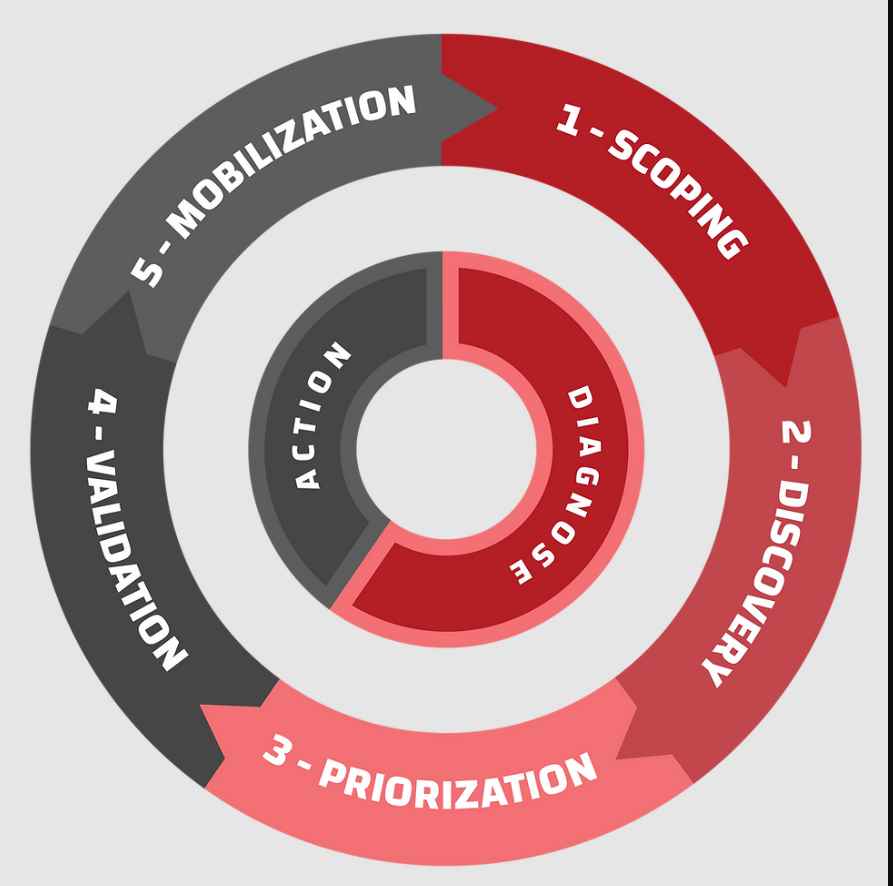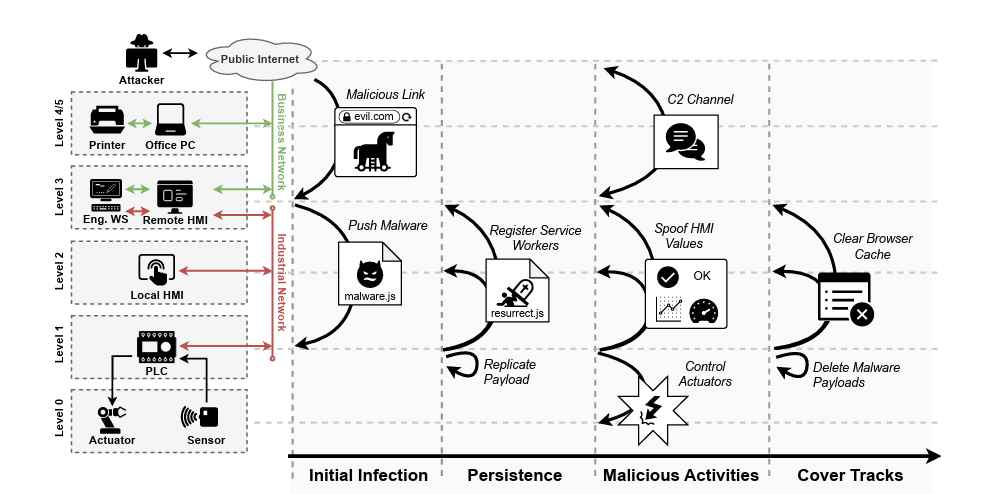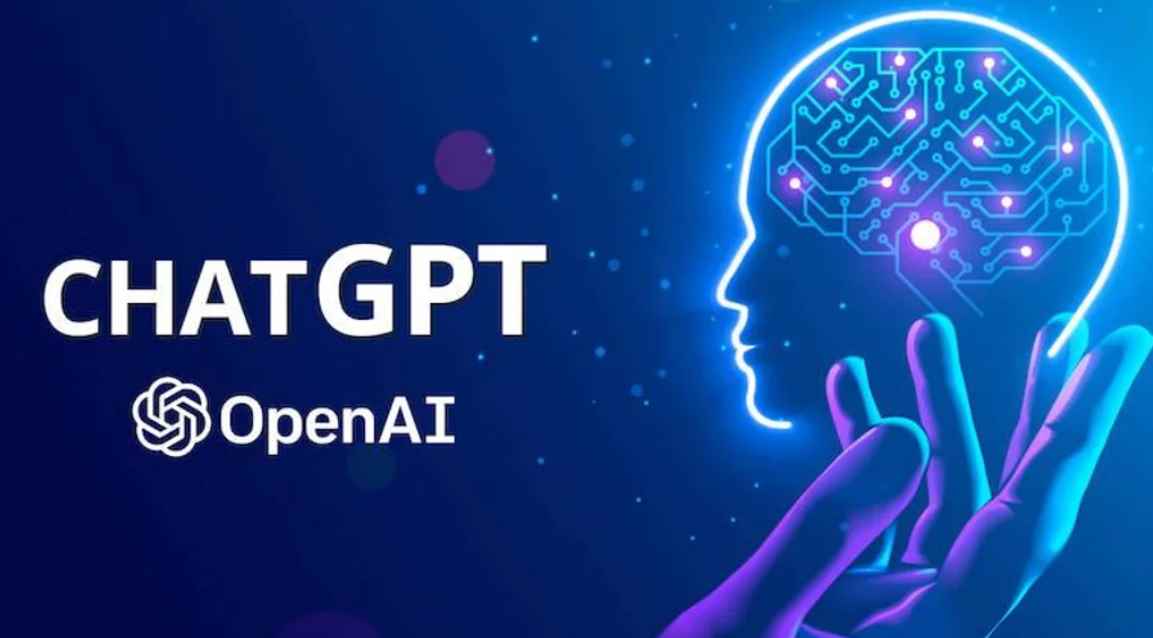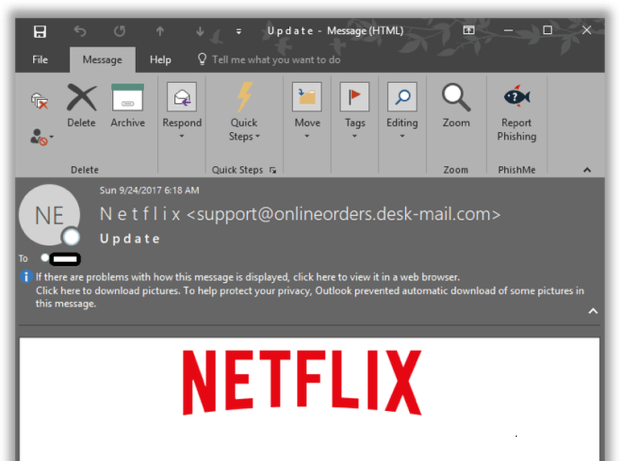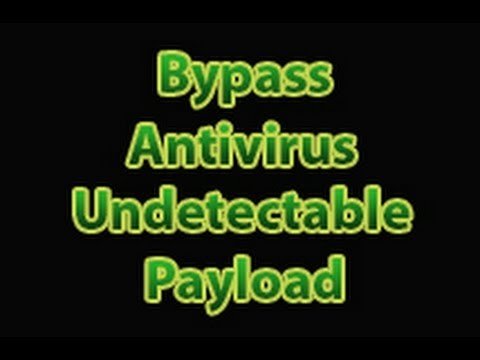When Windows 10 arrived, doing away with Windows Updates seemed like an impossible task. But later, with FCU, Microsoft added the functionality to delay Windows 10 updates by up to 365 days.
This feature is helpful in the case of Windows 10 machines in corporate environments which have to be verified for software compatibility before installing an update.
For users running the Fall Creators Update, a bug is known to block the cumulative security updates (aka Quality updates) if they try to delay the feature updates using the Group Policy Editor, according to a thread on Microsoft TechNet forum.
Windows Updates can be delayed by visiting: Local Computer Policy > Computer Configuration > Administrative Templates > Windows Components > Windows Update > Windows Update for Business > “Select when Preview Builds and Feature Updates are received”.
According to some users, the issue can also be triggered via Windows 10 Settings > Update & Security > Windows Update > Advanced Options. Under “Choose how updates are installed” un-tick “Give me updates for other Microsoft products when I update Windows”.
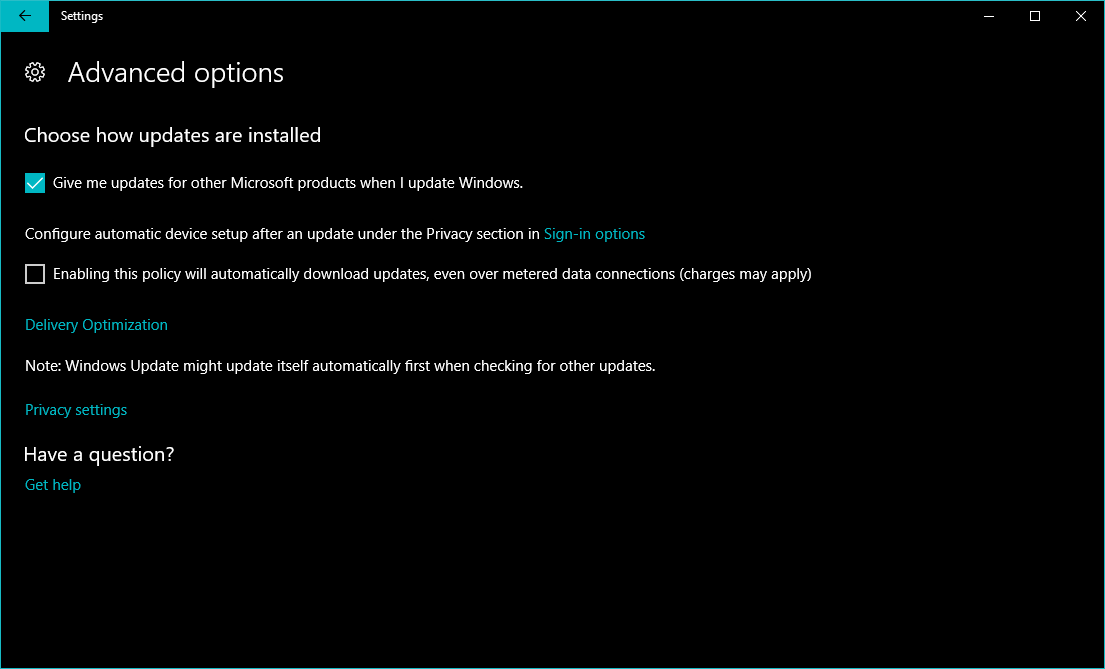
This problem isn’t related to another policy that allows the cumulative security updates to be delayed. Things get back to normal if the value is set to zero, i.e., no delay in installation of updates, or if you tick the option in Windows Updates. Once you do that, Windows 10 will start downloading the cumulative updates.
The problem seems to be concerning as depriving machines of security updates, released every month, would expose them to new bugs discovered for Windows.
Source:https://fossbytes.com/group-policy-editor-bug-security-update-delay-windows-update/

Working as a cyber security solutions architect, Alisa focuses on application and network security. Before joining us she held a cyber security researcher positions within a variety of cyber security start-ups. She also experience in different industry domains like finance, healthcare and consumer products.