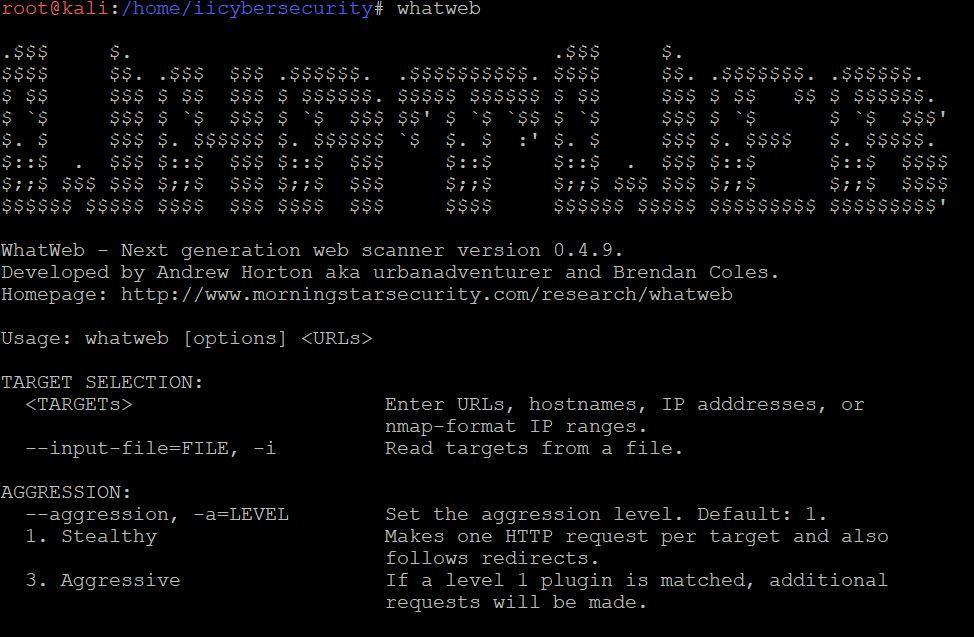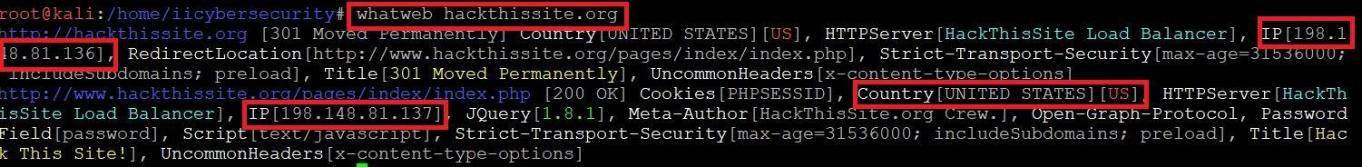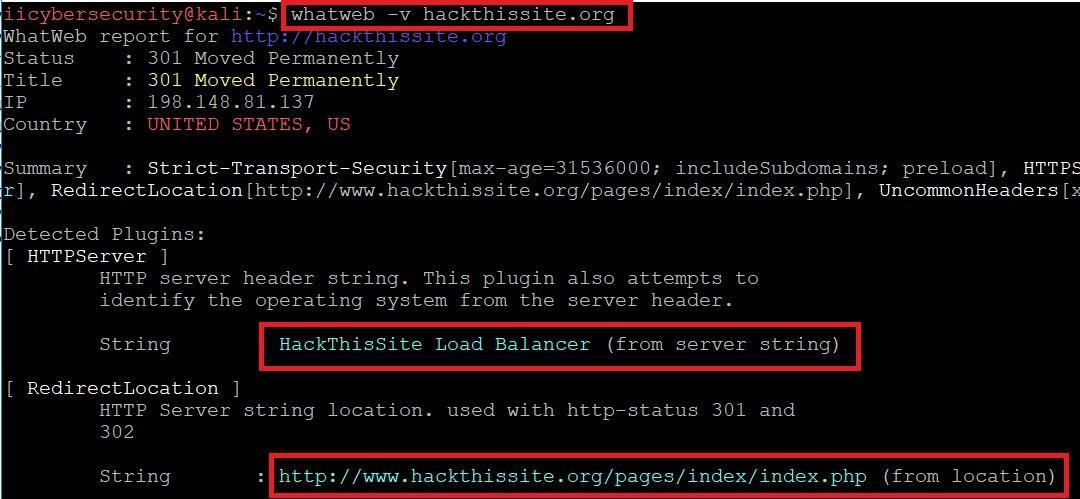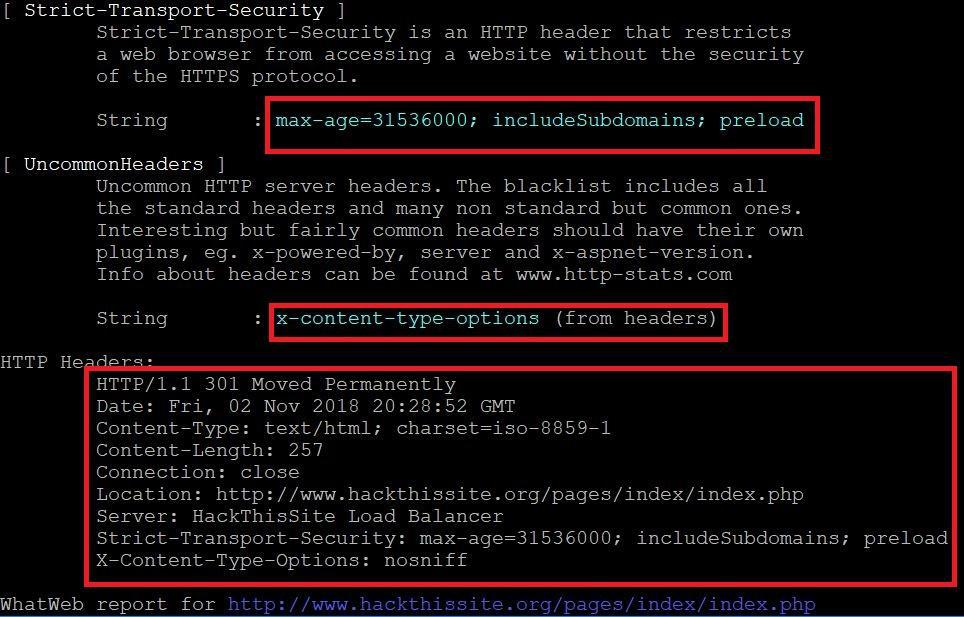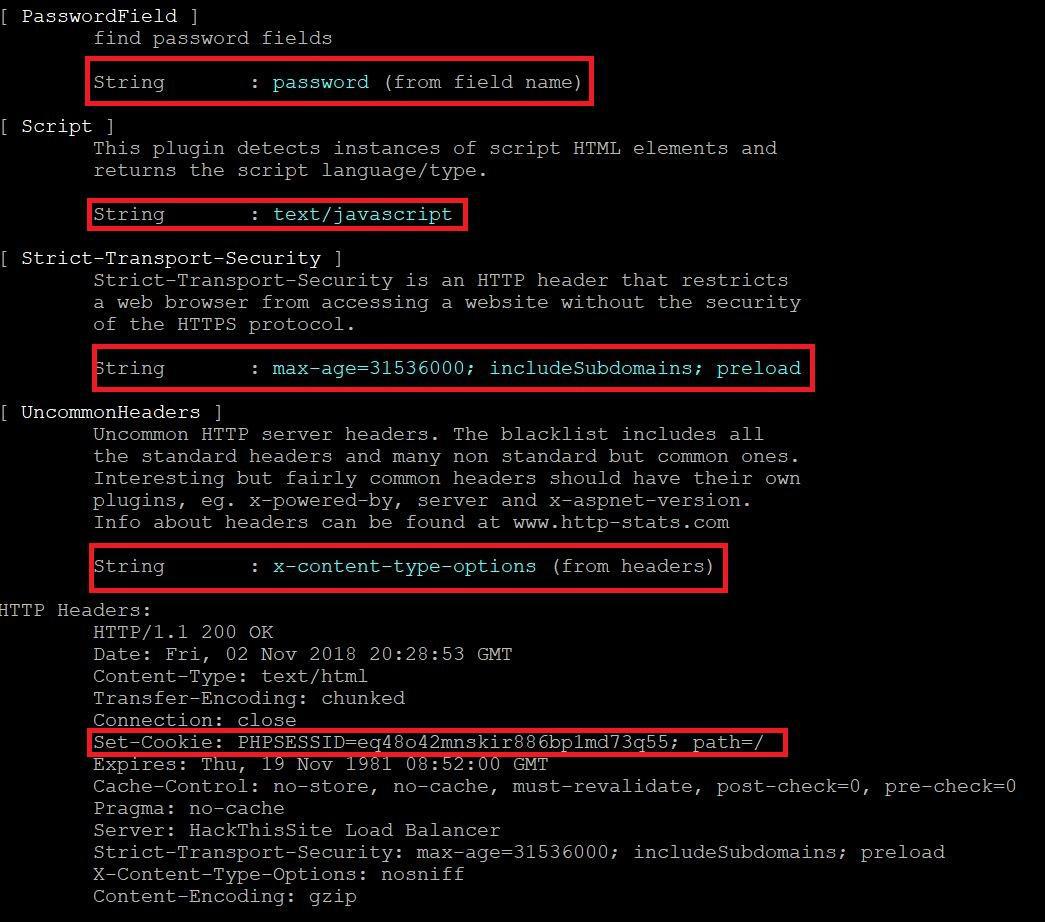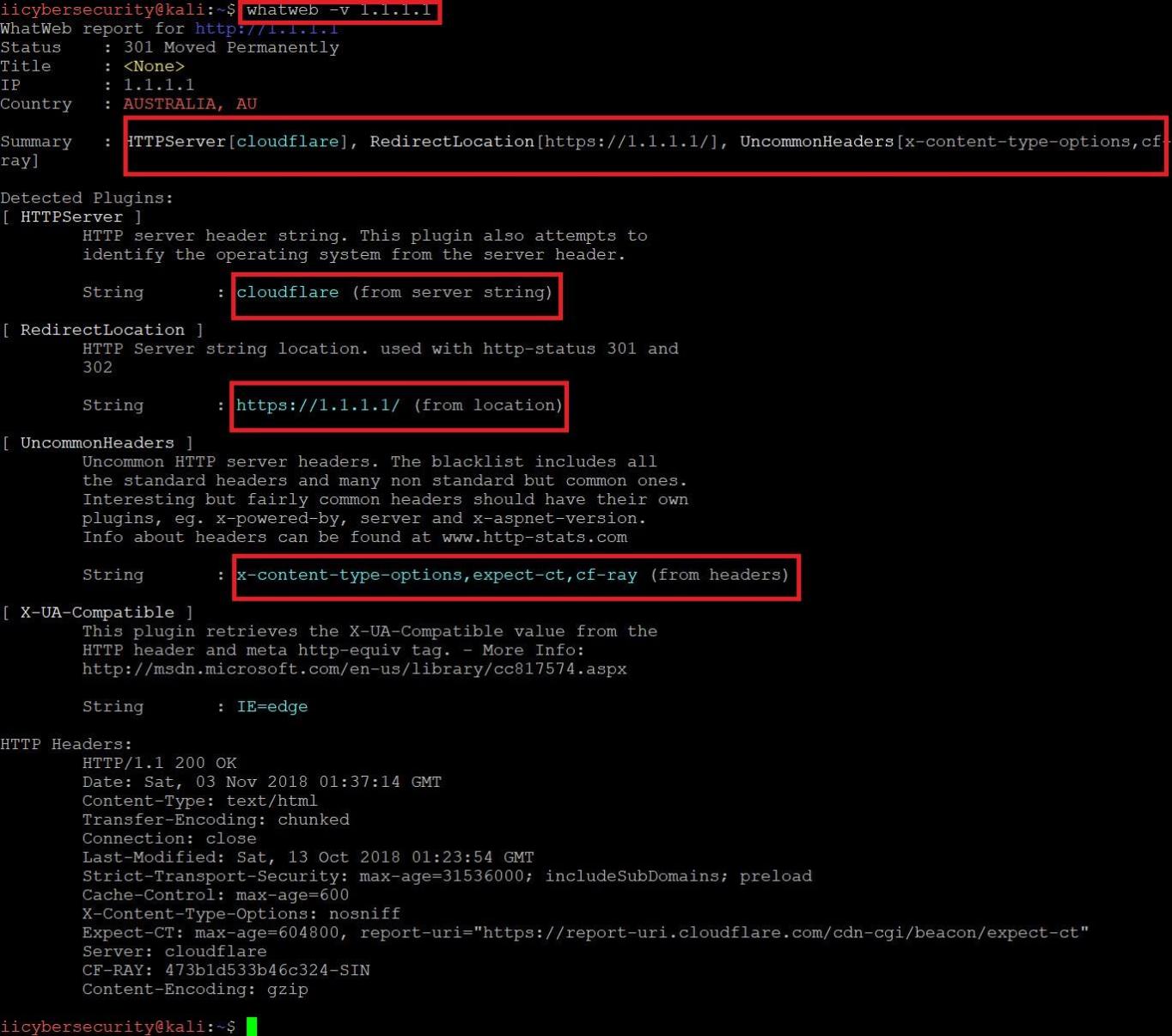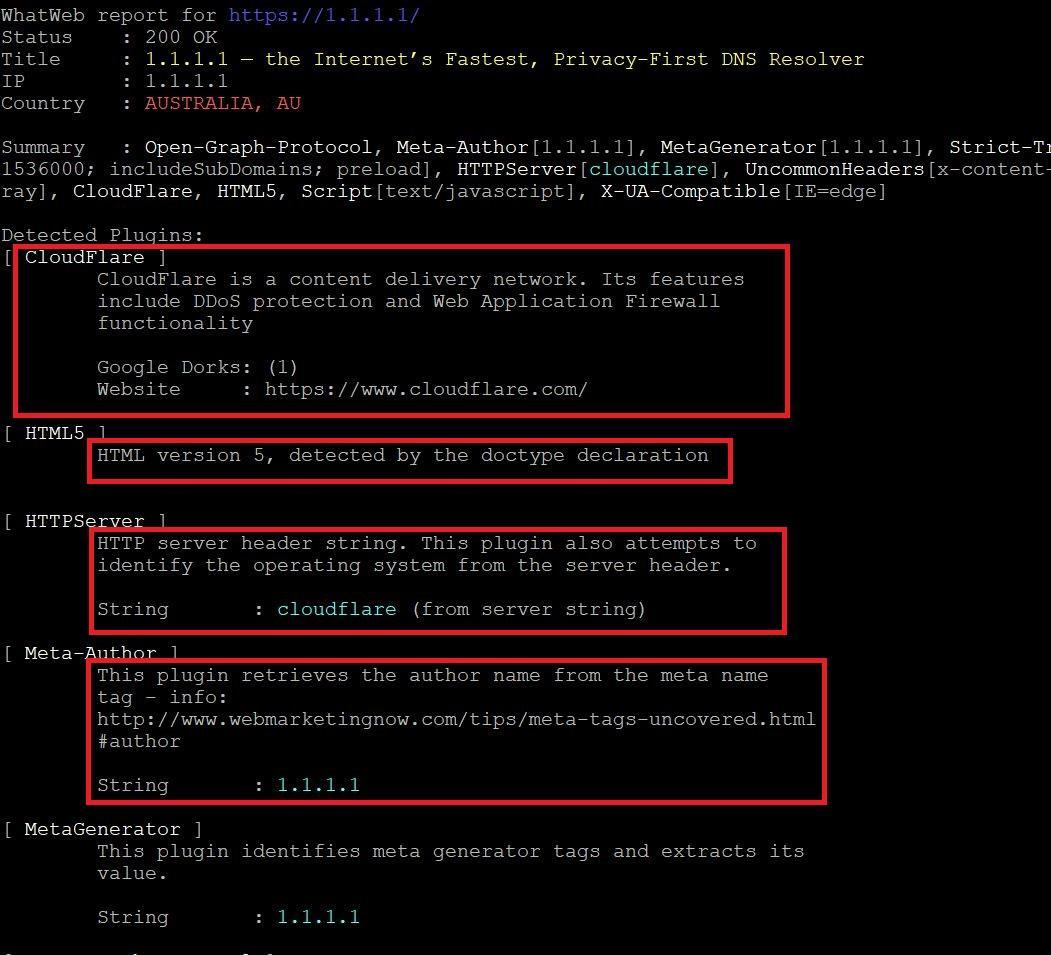WHATWEB:- Whatweb is a next generation information scanner. Its name speaks “what is that website”. According to ethical hacking expert of International Institute of Cyber Security this tool can be used in identifying all sort of information about the site. This tool is developed by Andrew Horton aka urbanadenturer and Brendan Coles.
Whatweb can fetch information like: Platform on which the site has build, type of script on which site the script is used, Google Analytics, ip address, country. Web server platform and a lot more. Whatweb uses both active and passive scanning. Active scanning extracts deeper with various types of technologies but passive scanning simply extracts data from http headers, explain ethical hacking professionals.
For launching whatweb go to linux terminal and type whatweb as shown below:
- Type whatweb hackthssite.org.
- After executing the above query whatweb has fetched data like IP address, country, cookies, type of script. The above query shows the summary of all HTTP headers, detected plugins, Ip address, type of query. The above command can be used in initial phase of information gathering.
USING AN DOMAIN NAME:
- Type whatweb -v hackthissite.org
-v = verbose scans the website in deeper so that more information can be used in analysing the website.
==========OUTPUT SNIP=============
============OUTPUT SNIP=============
- After running the verbose scan, the query has shown some details of the target like strings and plugin description.
- After scanning using verbose whatweb -v hackthissite.org, the above screen shot shows status & title – 301 moved permanently which means target resource has assigned a new URL. It also shows the IP address and country of the actual domain is situated.
- In summary section it shows the list of installed plugins on website.
- In the above target it shows the javascript is used in code scripting attacks. Getting the type of cookies used in php development phase can be taken in information gathering part.
An alternative option if you know the IP address rather than domain name.
USING AN IP ADDRESS:
- Type whatweb -v 1.1.1.1
-v – shows verbose output
====================OUTPUT SNIP==================
- After executing using an IP address, whatweb strings like – server strings, country in which the server is situated. After running in verbose scan, the query has shown some of the in depth details of the target like strings and plugin description.

Cyber Security Researcher. Information security specialist, currently working as risk infrastructure specialist & investigator. He is a cyber-security researcher with over 25 years of experience. He has served with the Intelligence Agency as a Senior Intelligence Officer. He has also worked with Google and Citrix in development of cyber security solutions. He has aided the government and many federal agencies in thwarting many cyber crimes. He has been writing for us in his free time since last 5 years.