How to use AnDoSid DDoS Tool for testing your Network on your Android smartphone
If you are a hacker or a pentester, you may be familiar with AnDoSid which is a popular DDoS tool to conduct network stress test. For the uninitiated, AnDoSid is Android hacking tool developed by Scott Herbert to conduct network stress test. In simple words, you can use this App to conduct stress test of your network by launching DDoS attacks from your Android smartphone.
DOS or denial of service attack is a very dangerous attack because it takes down the server (computer). AnDOSid is a tool designed only for security professionals to let them carry out a DOS attack (HTTP post-flood attack to be precise). It is used to perform a DOS attack on websites or web servers using the Android smartphone.
How to launch DoS attacks using AnDoSid App on Android smartphone
Requirements
- Rooted Android smartphone
- AnDoSid App
How To Use AnDOSid App
2. Install it on your device.
3. Open AnDOSid to enter the main window
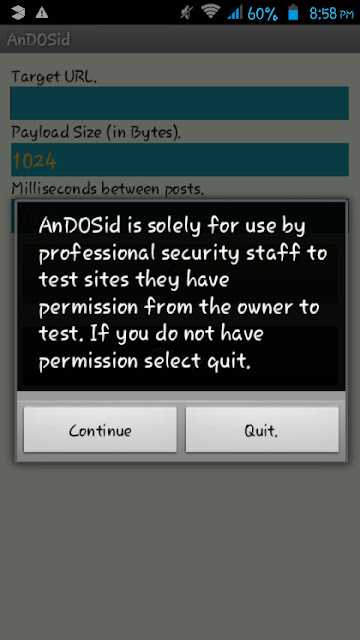
4. Tap on the continue button. You will see the tool’s main page:
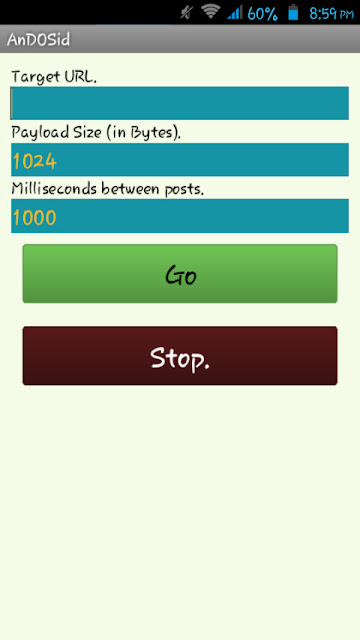
6. Edit the payload size. The Default size is 1024 bytes ≈ 1Kb. If you want to increase the stress, you have to increase the payload size.7. The third box determines the number of milliseconds between each hits. Default value is 1000 milliseconds = 1 second. If you want to decrease or increase the time between each hit, edit the value according to your needs.8. Tap on the “Go” button to initiate DoS attack/stress testing. Whenever you want to stop DDoS attack, tap on the “Stop” button.

Working as a cyber security solutions architect, Alisa focuses on application and network security. Before joining us she held a cyber security researcher positions within a variety of cyber security start-ups. She also experience in different industry domains like finance, healthcare and consumer products.











