Introduction
Now it’s easy to find any person on the internet by using this OSRFramework. The OSRFramework is an information gathering also we can say OSINT, this tool can crawl all the social media profiles from the internet by simply providing the “Name” of the person. This framework collects data from different platforms in very less time with more information. As commented by researcher of International institute of Cyber Security, information gathering is very important phase of any pentesting and this tool is a value add for pentesters.
Environment
- OS: Kali Linux 2019.3 64 bit
- Kernel version: 5.2.0
Installation Steps
- Use this command to clone the project.
- git clone https://github.com/i3visio/osrframework
root@kali:/home/iicybersecurity# git clone https://github.com/i3visio/osrframework Cloning into 'osrframework'... remote: Enumerating objects: 569, done. remote: Counting objects: 100% (569/569), done. remote: Compressing objects: 100% (125/125), done. remote: Total 8099 (delta 454), reused 516 (delta 444), pack-reused 7530 Receiving objects: 100% (8099/8099), 4.23 MiB | 2.55 MiB/s, done. Resolving deltas: 100% (6583/6583), done.
- Use the cd command to enter into osrframework directory
root@kali:/home/iicybersecurity# cd osrframework/ root@kali:/home/iicybersecurity/osrframework#
- Next, use this command to install the requirements pip3 install osrframework
root@kali:/home/iicybersecurity/osrframework # pip3 install osrframework
Collecting osrframework
Downloading osrframework-0.20.1.tar.gz (209 kB)
|████████████████████████████████| 209 kB 1.3 MB/s
Requirement already satisfied: bs4 in /usr/local/lib/python3.8/dist-packages (from osrframework) (0.0.1)
Collecting cfscrape
Downloading cfscrape-2.1.1-py3-none-any.whl (12 kB)
Requirement already satisfied: colorama in /usr/lib/python3/dist-packages (from osrframework) (0.3.7)
Collecting configparser
Downloading configparser-5.0.0-py3-none-any.whl (22 kB)
Requirement already satisfied: decorator in /usr/lib/python3/dist-packages (from osrframework) (4.3.0)
Collecting networkx
Downloading networkx-2.4-py3-none-any.whl (1.6 MB)
|████████████████████████████████| 1.6 MB 1.8 MB/s
Collecting oauthlib>=1.0.0
Using cached oauthlib-3.1.0-py2.py3-none-any.whl (147 kB)
Requirement already satisfied: pip>=19.0.0 in /usr/lib/python3/dist-packages (from osrframework) (20.0.2)
Collecting pyexcel==0.2.1
Downloading pyexcel-0.2.1.zip (63 kB)
|████████████████████████████████| 63 kB 1.0 MB/s
===============================================================================================================SNIP====================================================================================================================
Created wheel for openpyxl: filename=openpyxl-2.2.2-py2.py3-none-any.whl size=148093 sha256=78769ed5dd2d532a33f6f282a3feccba0cc92e3141e9a3cb2002669f1d9a2d05
Stored in directory: /root/.cache/pip/wheels/35/c2/88/e3da1443de27e6e4077714499901852d041d6dd11fc8134911
Successfully built osrframework pyexcel pyexcel-io pyexcel-ods pyexcel-text pyexcel-xls pyexcel-xlsx python-emailahoy3 python-whois validate-email odfpy xlwt-future openpyxl
Installing collected packages: cfscrape, configparser, networkx, oauthlib, pyexcel-io, pyexcel, odfpy, pyexcel-ods, tabulate, pyexcel-text, xlrd, xlwt-future, pyexcel-xls, jdcal, openpyxl, pyexcel-xlsx, python-emailahoy3, python-whois, requests-oauthlib, tweepy, validate-email, osrframework
Successfully install
<!-- /* Font Definitions */ @font-face {font-family:"Cambria Math"; panose-1:2 4 5 3 5 4 6 3 2 4; mso-font-charset:0; mso-generic-font-family:roman; mso-font-pitch:variable; mso-font-signature:3 0 0 0 1 0;} @font-face {font-family:Calibri; panose-1:2 15 5 2 2 2 4 3 2 4; mso-font-charset:0; mso-generic-font-family:swiss; mso-font-pitch:variable; mso-font-signature:-469750017 -1073732485 9 0 511 0;} /* Style Definitions */ p.MsoNormal, li.MsoNormal, div.MsoNormal {mso-style-unhide:no; mso-style-qformat:yes; mso-style-parent:""; margin-top:0in; margin-right:0in; margin-bottom:8.0pt; margin-left:0in; line-height:107%; mso-pagination:widow-orphan; font-size:11.0pt; font-family:"Calibri",sans-serif; mso-ascii-font-family:Calibri; mso-ascii-theme-font:minor-latin; mso-fareast-font-family:Calibri; mso-fareast-theme-font:minor-latin; mso-hansi-font-family:Calibri; mso-hansi-theme-font:minor-latin; mso-bidi-font-family:"Times New Roman"; mso-bidi-theme-font:minor-bidi;} .MsoChpDefault {mso-style-type:export-only; mso-default-props:yes; font-family:"Calibri",sans-serif; mso-ascii-font-family:Calibri; mso-ascii-theme-font:minor-latin; mso-fareast-font-family:Calibri; mso-fareast-theme-font:minor-latin; mso-hansi-font-family:Calibri; mso-hansi-theme-font:minor-latin; mso-bidi-font-family:"Times New Roman"; mso-bidi-theme-font:minor-bidi;} .MsoPapDefault {mso-style-type:export-only; margin-bottom:8.0pt; line-height:107%;} @page WordSection1 {size:8.5in 11.0in; margin:1.0in 1.0in 1.0in 1.0in; mso-header-margin:.5in; mso-footer-margin:.5in; mso-paper-source:0;} div.WordSection1 {page:WordSection1;} -->
ed cfscrape-2.1.1 configparser-5.0.0 jdcal-1.4.1 networkx-2.4 oauthlib-3.1.0 odfpy-0.9.6 openpyxl-2.2.2 osrframework-0.20.1 pyexcel-0.2.1 pyexcel-io-0.1.0 pyexcel-ods-0.1.1 pyexcel-text-0.2.0 pyexcel-xls-0.1.0 pyexcel-xlsx-0.1.0 python-emailahoy3-0.1.3 python-whois-0.7.2 requests-oauthlib-1.3.0 tabulate-0.8.7 tweepy-3.8.0 validate-email-1.3 xlrd-1.2.0 xlwt-future-0.8.0
- Now, use this command to find the help option of Osrframework, osrf -h
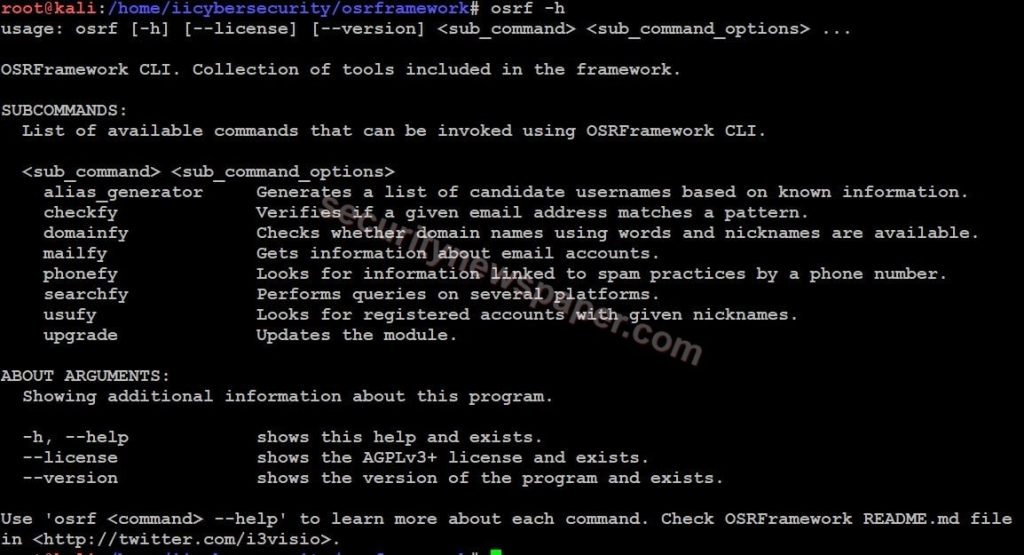
- Alias Generator : Using this OSRFramework tool we can generate alias names by providing the required details ex “Name”, “surname”, “City” and, “Country”. Then it generates fake names
- Next, use this command to find help options alias_generator.py -h
- Now, use this command to run alias generator alias_generator.py
- We will be using arbitrary names for testing purpose.

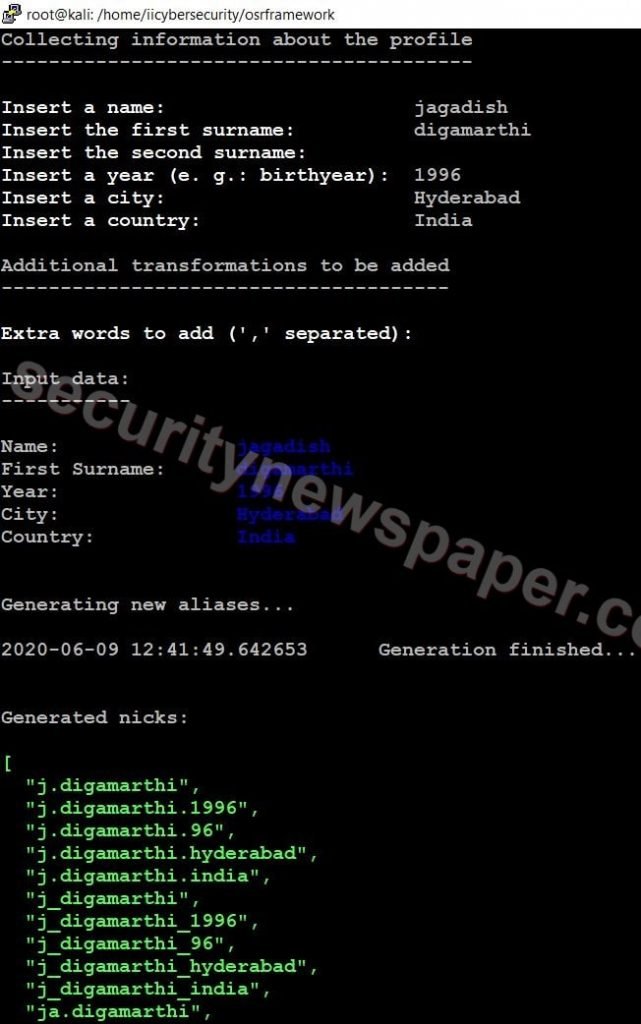
- It will generate alias names and will be saved in output.txt file.
- Use cat command to view the alias names.

Domainpy: In the Osrframework we have an option to check the domain name. This can retrieve any domain details which exist. In the results, it displays domain name with the IP address
- Next, use this command to find Domainpy help domainfy.py -h
- Now, use this command domainfy.py -n google -o google
- -n = name of the domain
- -o = save the file name
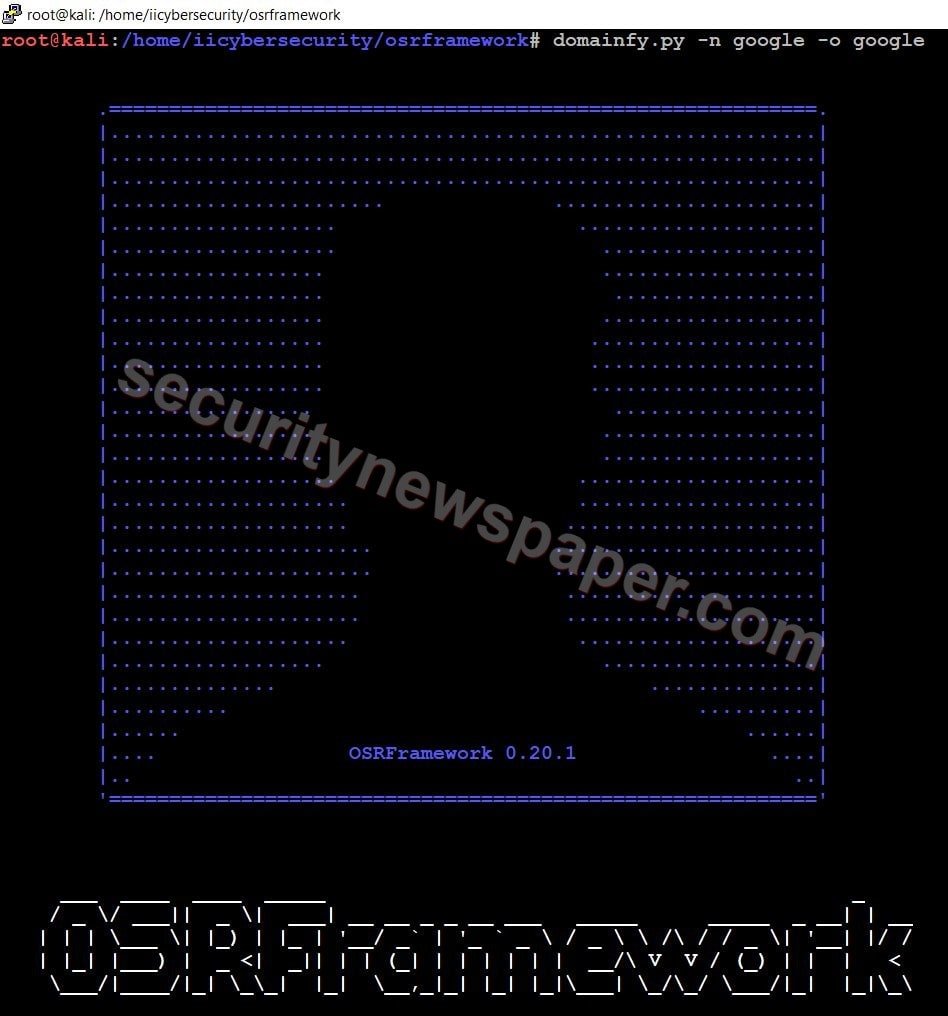

- Here, we got the results of google’s domain. with IP addresses.
Emailfy: In the Osrframework we can also collect the valid email address by simply entering the name. This emailpy will collect the data with the same name in different domains and platforms.
- Next, use this command to find the Emailpy help options mailfy.py -h
- Now, use this command to collect the valid emails mailfy.py -n nandu -o nandu
- -n = name
- -o = save output data
- We can also specify the required platform to be collected by using option -p.
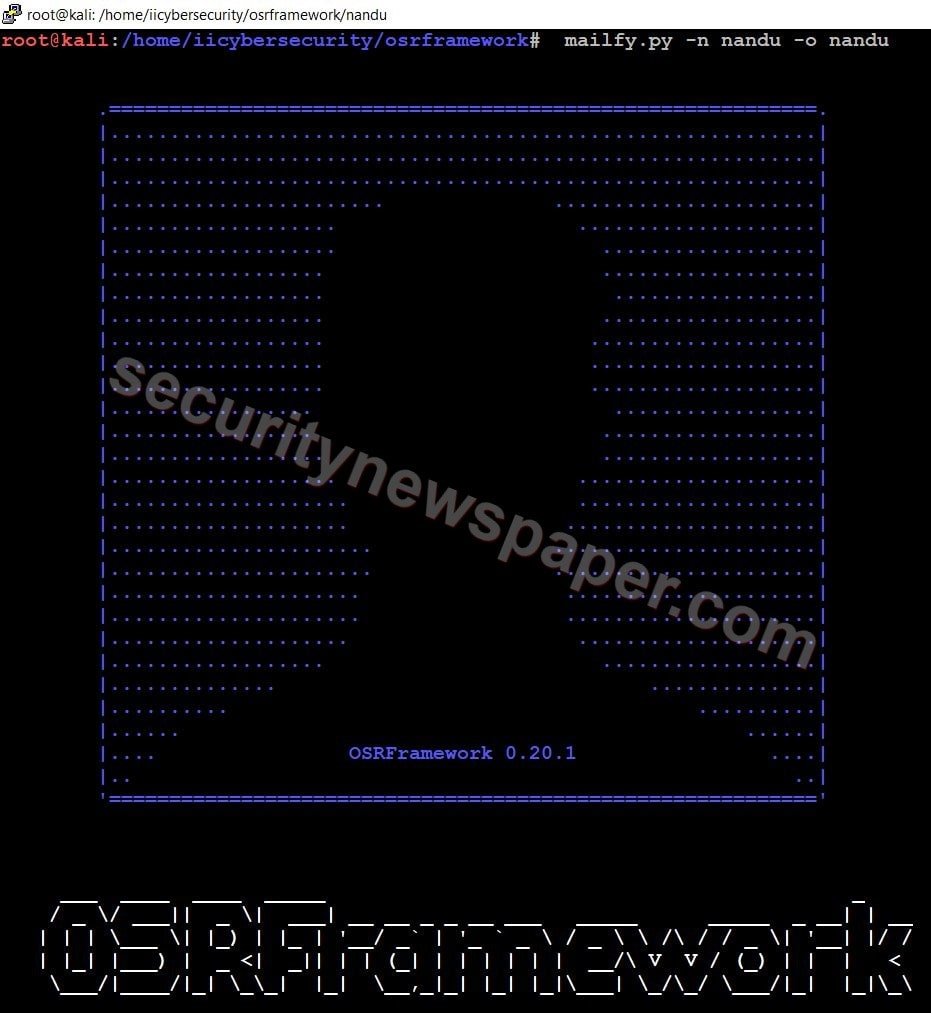
- This malify will crawl all the data and directly displays the results.
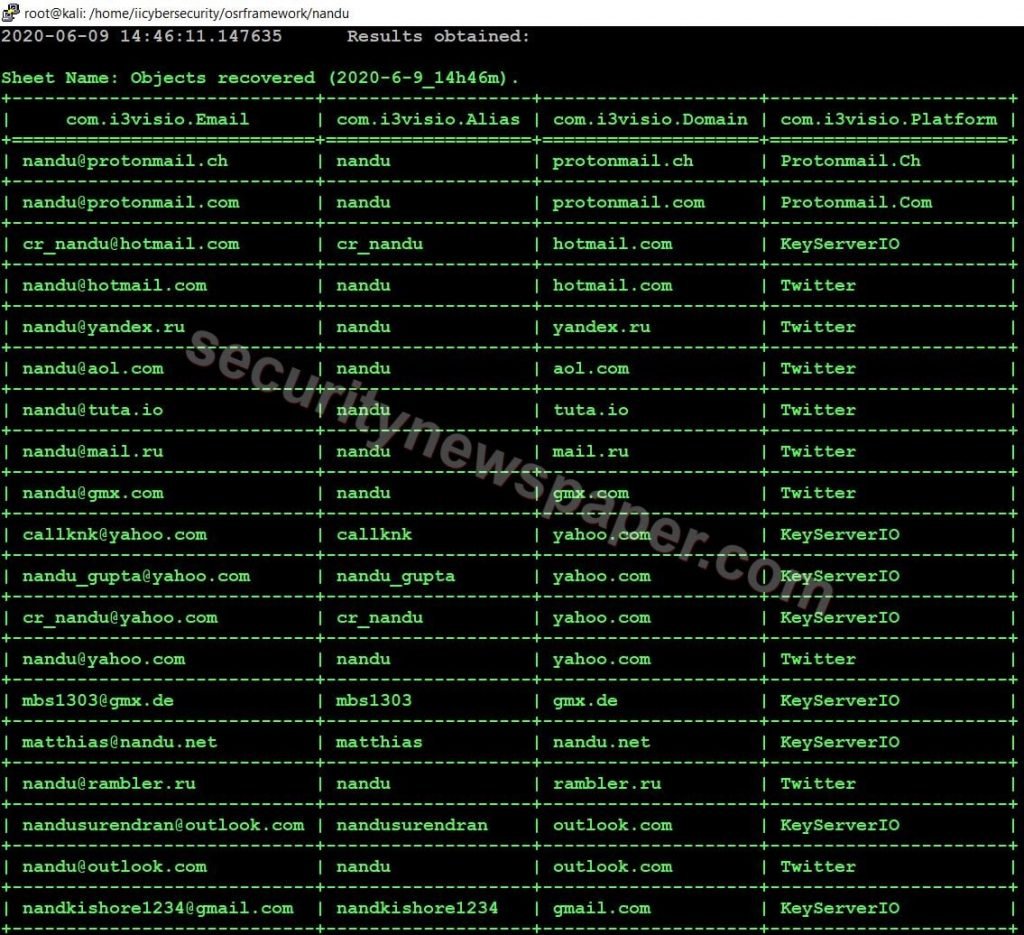
- In the above picture, we see the valid email address, domain names, and platforms.
Searchfy.py: In the OSRFramework we have an option Searchfy.py this option collects the particular person’s profile public URL’s in different platforms.
- Next, use this command to find searchfy help options searchfy.py -h
- Use this command to search for the profiles searchfy.py -q “ravi” -o ravi
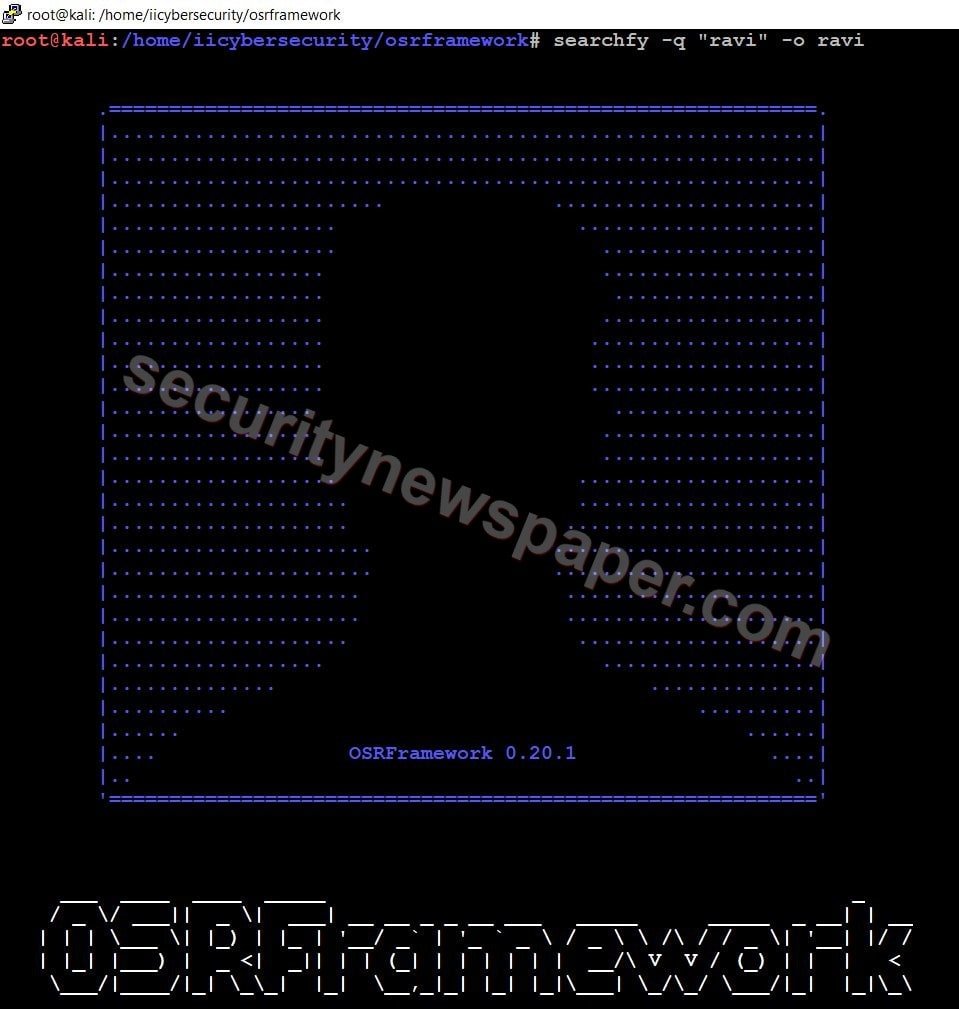
- This option will crawl all the data which is publicly available on the internet and directly displays the results.
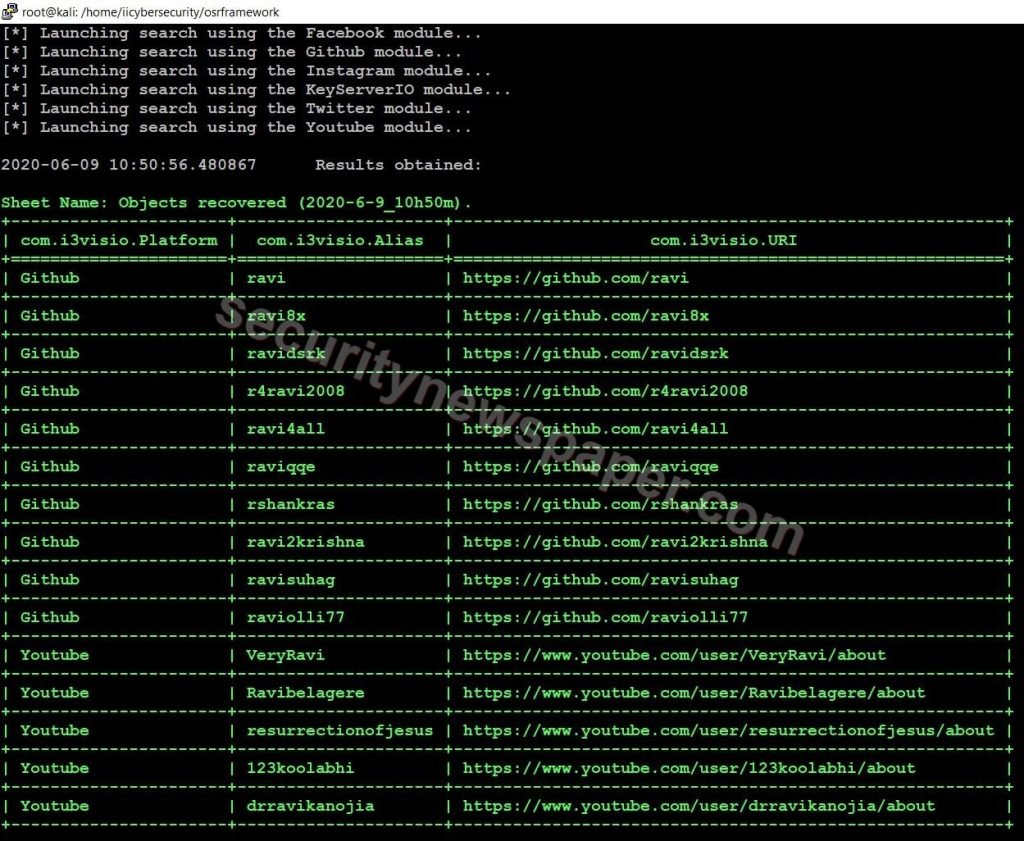
- Here, we got the public profile links with alias names in different platforms. Now, copy the URL and open in browsers to verify the results.
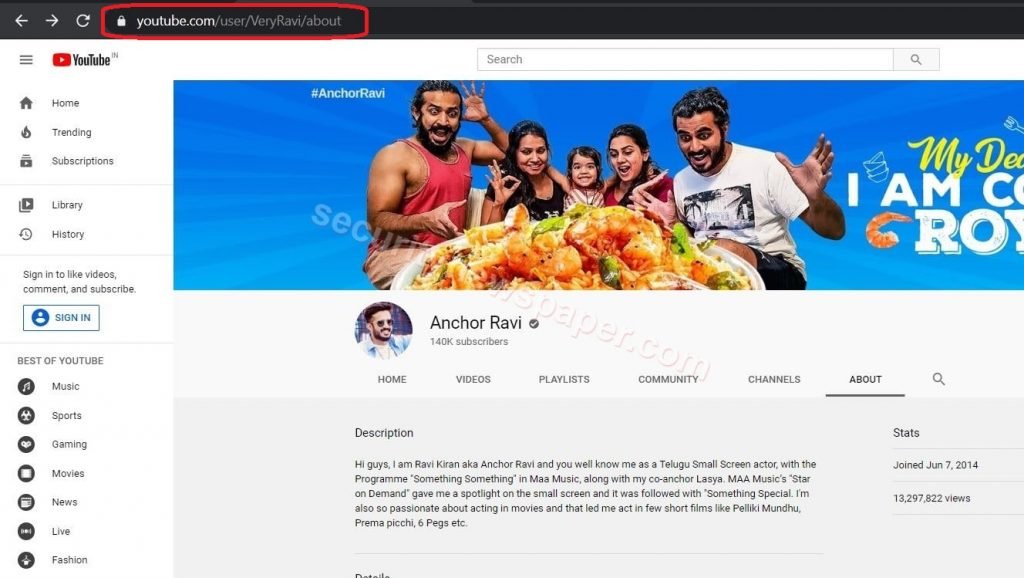
- Successfully we got the results of the user.
Usufy: In the OSRFramework we have usufy option, this option will collect all the users’ social media profile by simply providing any Nick Name
- Use this command to find the usufy help options usufy.py -h
Checkfy: In the OSRFramework we have an option called Checkfy, this option is used to guesses the email address and provides the results by simply specifying the Nickname and Email Pattern.
- Use this command to find the checkfy help options checkfy.py -h
Phonefy: We have an option called phonefy, this option is used to collect the information about mobile phone which are connected to spam.
Use this command to find the phonefy help options phonefy.py -h
Conclusion
Now, we saw how easy to collect any profile, Domain and, Email Address on different platforms from the internet using this OSRFramework. This tool is easy to understand and collect good amount of data in less time.

Cyber Security Specialist with 18+ years of industry experience . Worked on the projects with AT&T, Citrix, Google, Conexant, IPolicy Networks (Tech Mahindra) and HFCL. Constantly keeping world update on the happening in Cyber Security Area.











