What is GB Whatsapp
WhatsApp, it’s one among popular application among one billion people, on a daily bases. Whatsapp is a social media application, using this we can chat, share photos, videos, audios, and locations, etc. WhatsApp privacy is always in question.
One developer and senior member of XDA developed GBWhatsapp app. GBWhatsapp also known as Whatsapp GB is whatsapp with some more advance and customizable features. Regarding Legal issues, researcher of International Institute of Cyber Security, commented that “this App was removed from play store after the DMCA takedown. But it is still available on internet to download from many Links, which creates a authenticity issue for this App“.
Is GBWhatsapp safe?
GBWhatsapp was introduced many years back and it’s still running successfully. As it is modified version of original whatsapp application, it can leak your private chats to third parties. That is why you should be very cautious while using it.
Download Whatsapp GB 2020
- Gb Whatsapp is not available in the play store.
- GB Whatsapp has three versions GB Whatsapp, GB Whatsapp 2, Gb Whatsapp pro
- This App can be installed in rooted or non-rooted devices
- Use this URL http://files.gbapps.net/GBWhatsapp_pro.apk to download the Download GB Whatsapp Latest Version 2020, GBWhatsapp_pro.apk file for all android mobiles and it’s easy to install by simply click on install option.
- You need to enable installation of Unknown sources option in Security.
What is the difference between WhatsApp and GBWhatsapp?
- Comparing to Whatsapp this application has many different features like
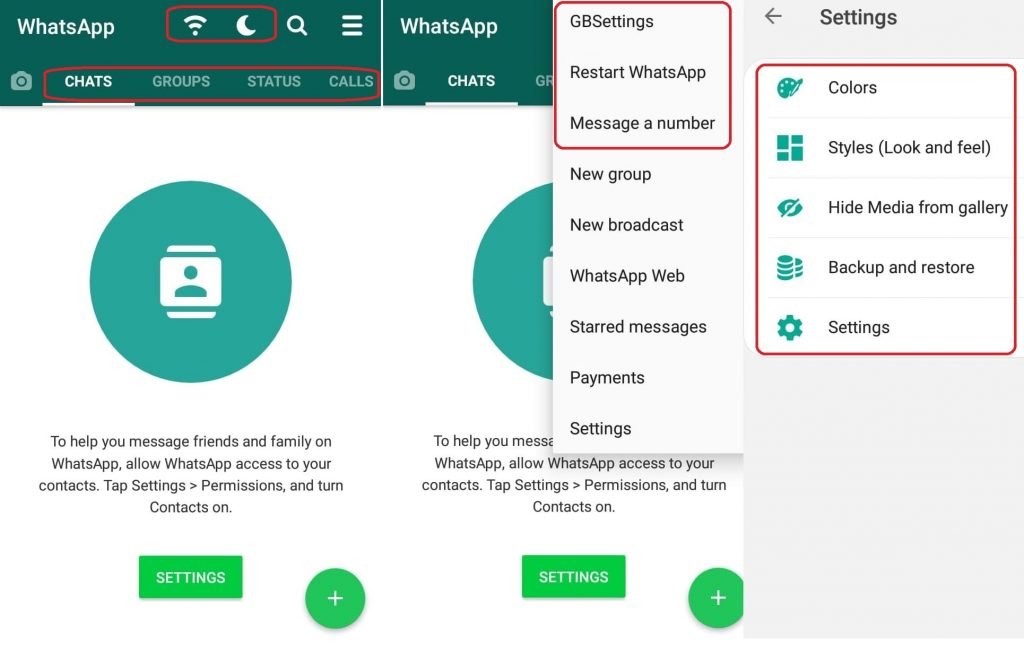
QR CODE
- Using this qr code any users can add your friend contact to chat list without saving.
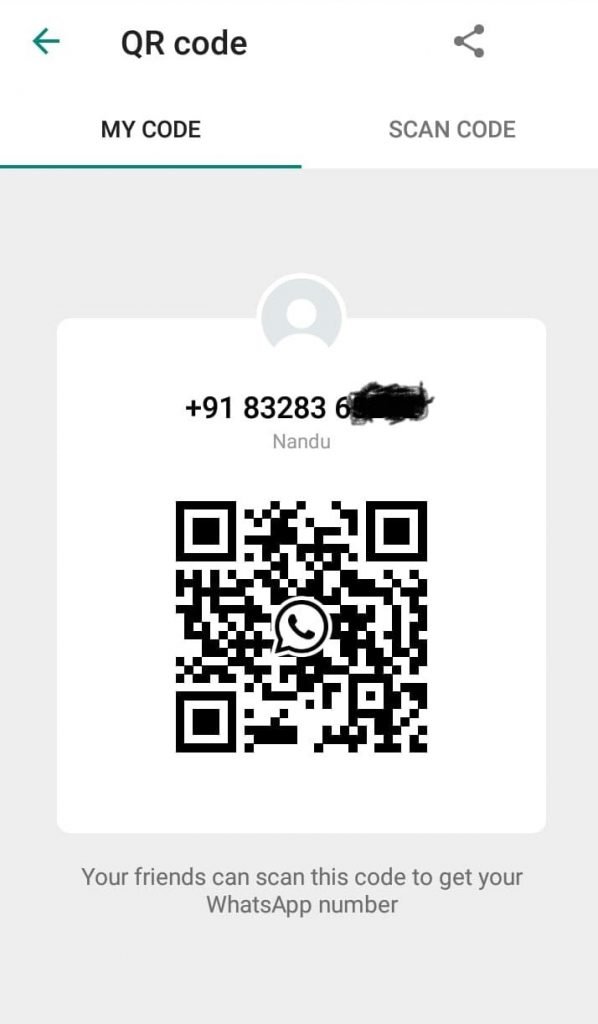
Aeroplan mode
We have Whatsapp Aeroplan mode, we can turn on Aeroplan mode by simply clicking on this option.
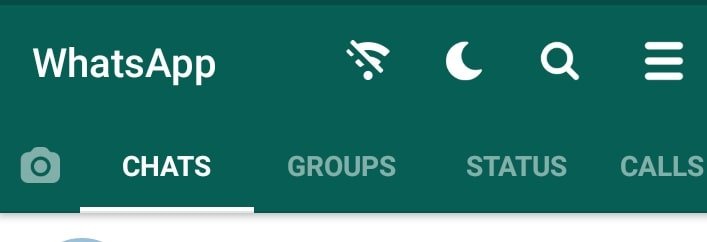
Privacy And Security
Freeze Last seen
Turn on this option to Freeze Last seen. Even he/her still on online.
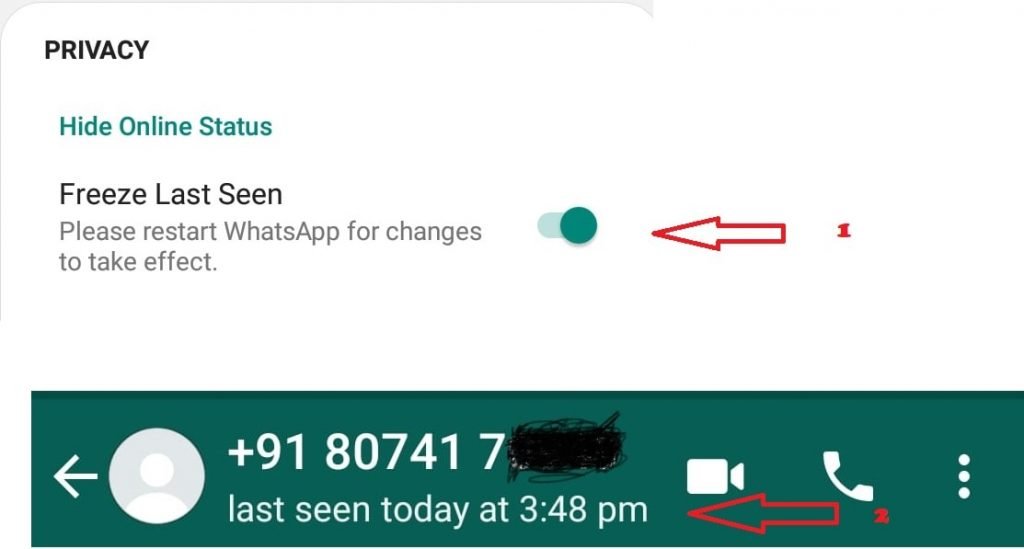
Privacy Settings
Use this option to hide all these things for contacts Groups and Broadcasts
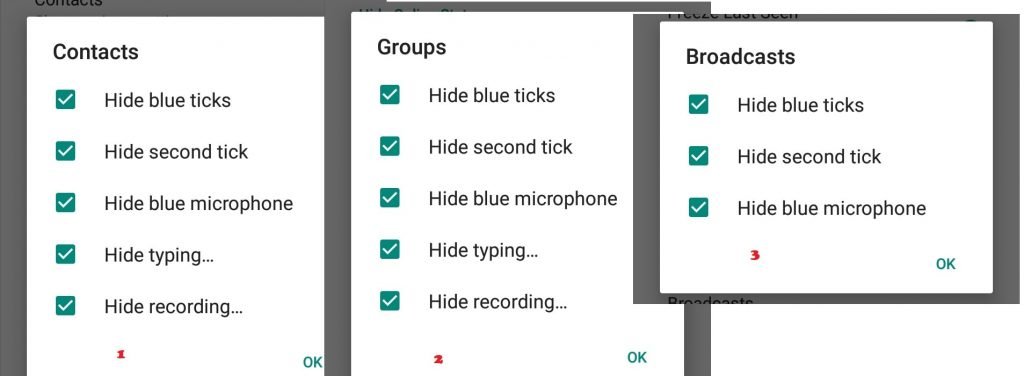
- We can view a few more options like
- Disable Forwarding: This will delete the message forward tag.
- Anti-Delete Message: Other side people cannot delete our message
- Show Blue Ticks After Reply: Other people will see blue ticks after the reply
- Hide View Status: Your Friend Don’t know, we viewed the status.
- Anti-Delete Status: We can view our friend’s status, even if he deleted
- WhatsApp Lock: We can secure by PIN and Pattern
- Recovery Question: This option will ask Question/Answer if we forget PIN/Pattern
Add-ons
- Stickers Packs/Maker: We can download stickers.
- Wallpapers Plus: We can download Wallpapers.
Themes
- This is the place, we can find different themes for this we have to download.
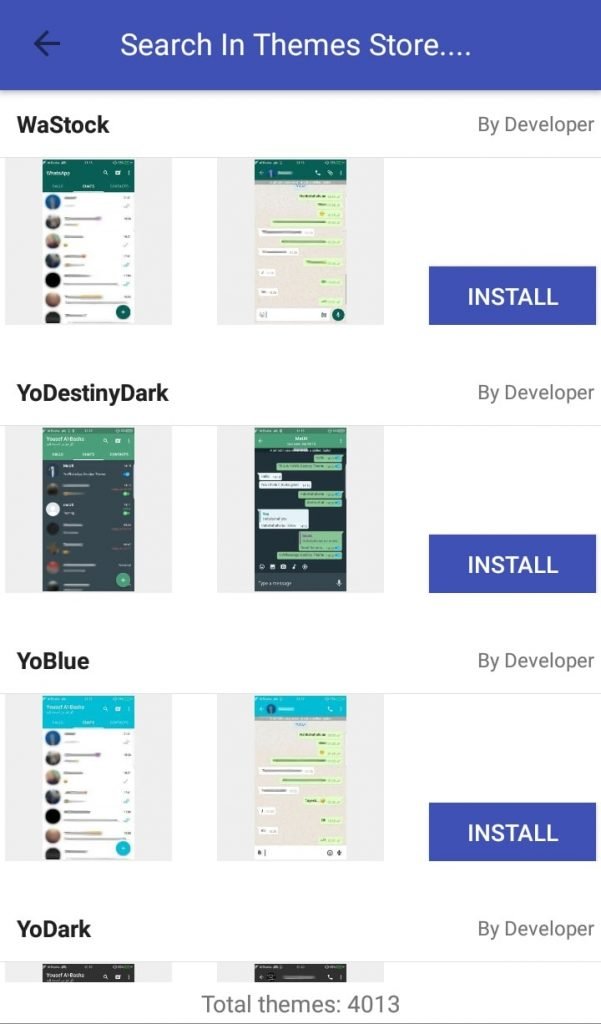
- After downloading, load the themes, save themes, and delete all saved/installed themes.
Universal
- Colors: Here, we can change colors everywhere like Status Bar, Navigation Bar, Background, Action Bar, and Text.
- Styles: Here, we an option for different emoji variant and font style
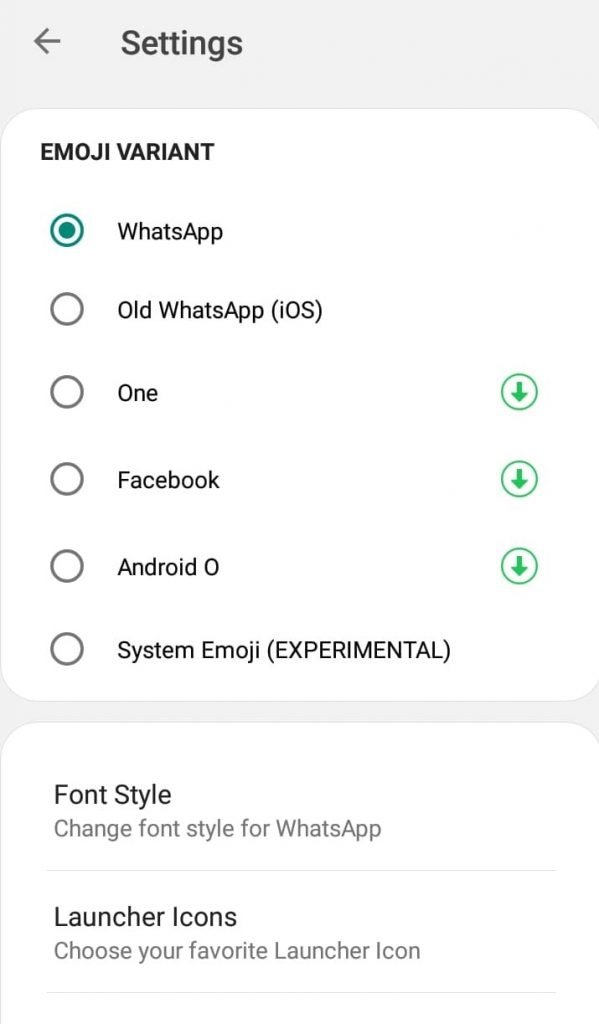
- Hide Media From Gallery: Using this option, we can hide all Photos, Videos and, GIFs
- Settings: In this menu, we have a few options like
- APP Languages: Here, we have different languages. Using this, we can set a comfortable Language.
- Send Images In Full Resolution: Here, we can set the Image resolution limit. To send high-quality images.
- Disable Audio Playing Notification: Use this to disable the voice notes/audio
- Increase Forward Limit: Use this option to increase forward messages up to 250 chats.
- Enable Always Online: Turn one to be online always.
- Disable Image Share Limit: Turn on this option to send more than 10 images at once.
Home Screen Settings
- Header: Use this menu to set customized Whatsapp Home screen. In this, we have a few different options.
- Navigation UI Style: This menu has two options Tab and Bottom Bar. Using this menu, we can change the WhatsApp home screen options
- Bottom Bar Style: This menu has three different options Basic, Bubble and IOS.
- Enable Instagram-like Stories:
- Separate Chats/Groups: Turn on this option to separate chats and groups.
- Set My Name: Turn on this option to view our name on the screen instead of Whatsapp.
- Disable Status under my name: This option will disable our status under our name.
- Show Light/Night Mode: This option displays the Light/Night Mode theme on the screen.
- Show Airplane (DND) Mode: This option displays the airplane mode on the Whatsapp home screen.
- Colors: In this option, we can set the colors on these tabs like background color, page Title Text Color, Page Selected Title Text Color, Selected Tab Underline Color, Unread Message Counter Color and, Unread Counter Text Color
- Rows: Use this menu to set customized rows on Whatsapp home screen
- Home Style: Use this to change the home screen style.
- Screen Text Size: Use this option to set customized size calls, contacts on the screen
- Floating Action Button: In this menu, it has options to hide New Messages, Last Seen FAB and, Whatsapp Log FAB. we can also change the FAB colors
- Status: Here, we can set customized settings related to status.
- 5-minute Status: Here, we can extend 5-minute status instead of 30 seconds
- Updates: Turn on these options to mute Muted updates, Viewed Updates, and Recent Updates
- Change colors: Here, we can change the colors of Recent Updated bar, Recent Updated Text, Status Seen, Status Unseen and, Date pending Msg.
Chat Screen
- Action Bar: In this menu, we can customize the chat screen settings
- Action Bar: Here we can change the color of the action bar on the chat screen.
- Hide Contact Profile Picture: Turn on this option, to remove the profile picture of our friend on the chat screen
- Hide Contact Name: Turn on this option, to remove the contact name of our friend on the chat screen.
- Hide Call Button: Turn on this option, to hide the call button on the conversation bar.
- Disable contact status: Turn on this option, to remove the contact status line that’s under the header in conversation.
- Translate: we have an option to translate each and every message
- Bubble And Ticks: Here, we can change the message ticks, Bubbles style, and Message Text size. we can also change the colors of quoted Names, Message, Background, Forward Icon, and Forward background.
- Pics: Turn on these options to view pictures, if he/she messages us
- Chat Contact Pic: Turn on this option, to Show contact pictures on every message group and personal text.
- Chat My Pic: Turn on this option, to show user pictures on every chat message in the group and personal text.
- Conversation Entry Style: In this menu, we can set the customized chat entry style and colors like Conversation UI entry Background, Conversation UI Button, Emoji Button, Send Button, and Text entry Background.
- Hide Forward settings: Turn on this option to hide Frequently Contacted, other contacts and, Recent Chats.
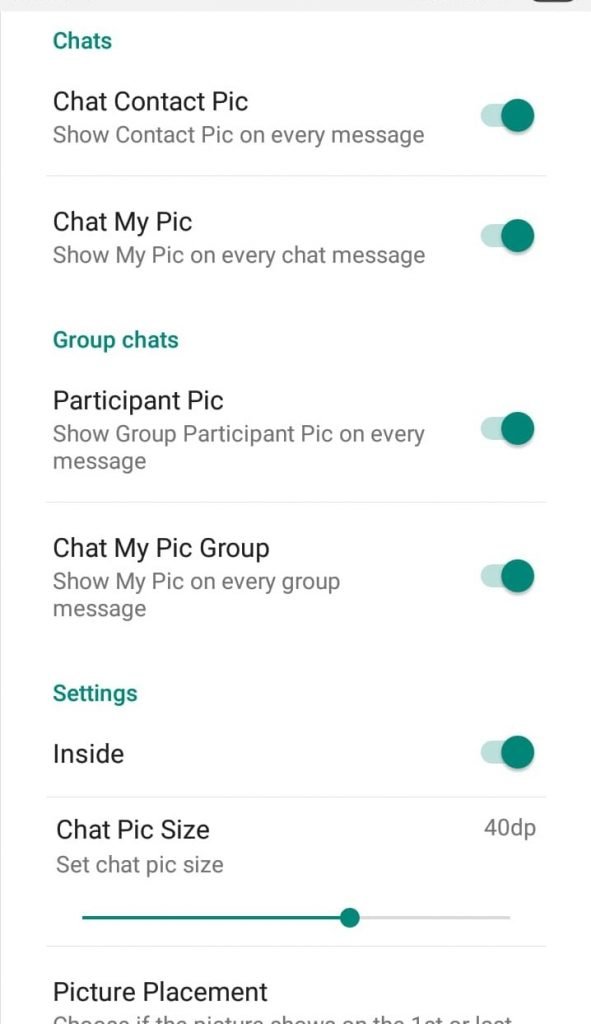
- Custom Wallpaper per contact: Turn on this option to set customized wallpaper for every contact
- Profile Pic Wallpaper: Turn on this option to set profile pic as wallpaper if exits.
- Hide Date and Name: Turn on this option, hide name and date if we copy more then 2 messages.
Widget
Widget: Here, we can change the colors of Background, Contact Name and, Contact status text
- These are the features are available in the GBWhatsapp Application.
Final Note
GBWhatsApp is definitely a good option. But if you are not too concerned over your privacy then it is definitely a good alternative to whatsApp. It may not be safe because if it was secure application it would had been hosted on play store itself. Moreover, this application is available on the internet, which might contain malware or spyware or injected viruses into the application. Rest it comes with many pros and cons which leaves a final call on you.

Cyber Security Specialist with 18+ years of industry experience . Worked on the projects with AT&T, Citrix, Google, Conexant, IPolicy Networks (Tech Mahindra) and HFCL. Constantly keeping world update on the happening in Cyber Security Area.











