Introduction
Have you ever imagine running python code on Windows without installing python. There are always situations where during penetration testing you get into a device under test, which does not have python installed. If that device is not installed with python, then here comes the solution for you.
When there is no python installed on the system then you can embed the python into C# portable executable file, then the user can run python code. We show you step by step process to run python without installing python on Windows machine.
Environment
OS: Windows 10, x64 with Visual Studio 2015 installed
Steps to follow
- On Windows machine, download code from github repo.
- After downloading compile the code with VS2015 as shown below:
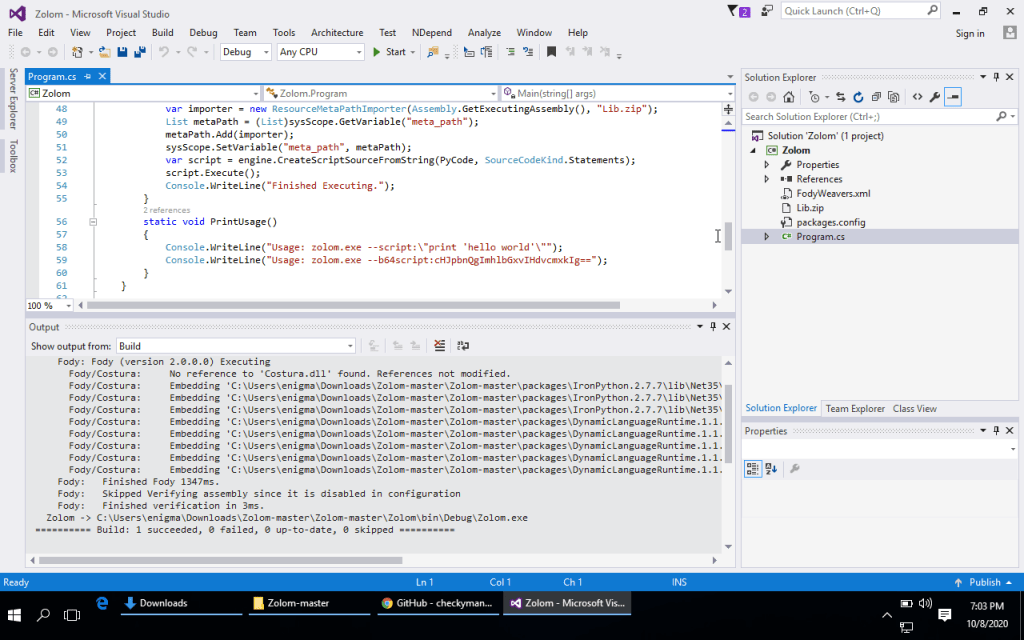
- After compiling, now is the time to test the some python code.
- Go to the compiled binary path and run the python code, as shown below:
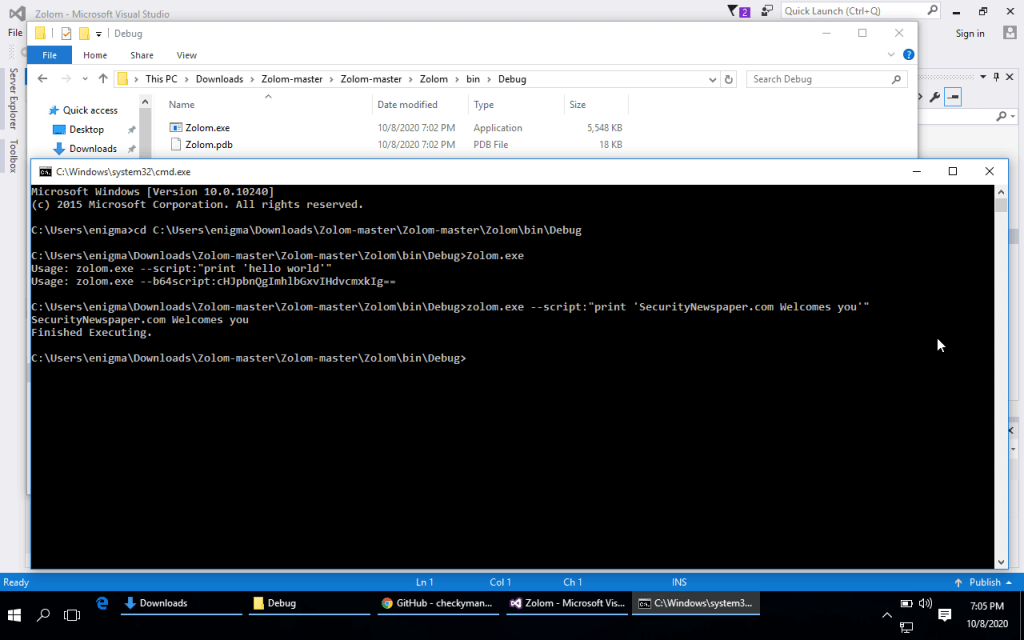
- Now you can run any python code using Zolom.exe
Conclusion
So we saw on how easy is to run python code without python on the system. There are many uses on this, in the penetration testing phases.

Cyber Security Specialist with 18+ years of industry experience . Worked on the projects with AT&T, Citrix, Google, Conexant, IPolicy Networks (Tech Mahindra) and HFCL. Constantly keeping world update on the happening in Cyber Security Area.











