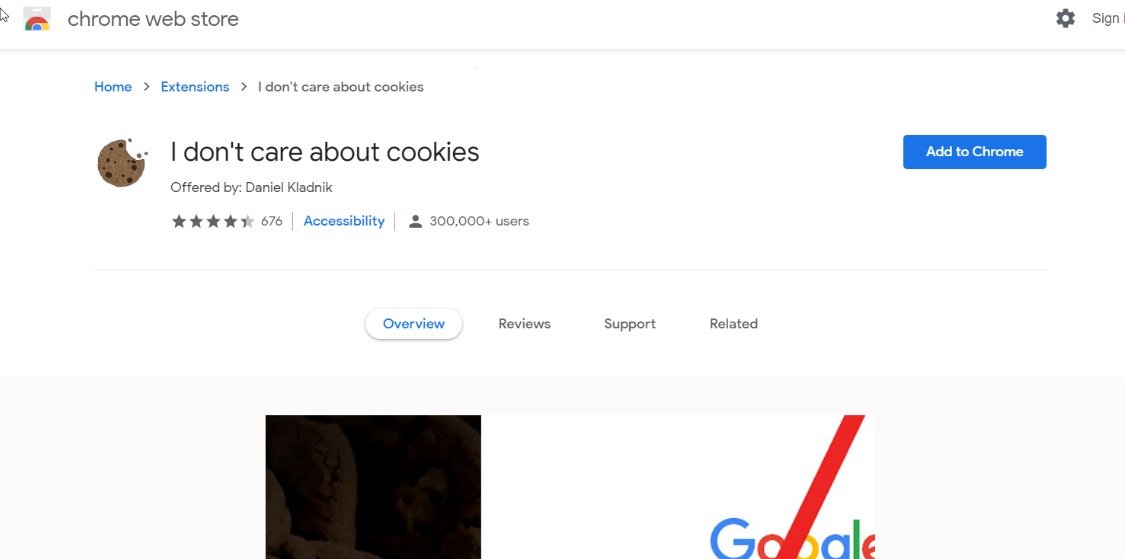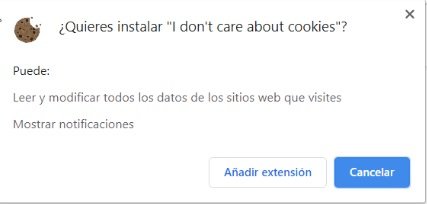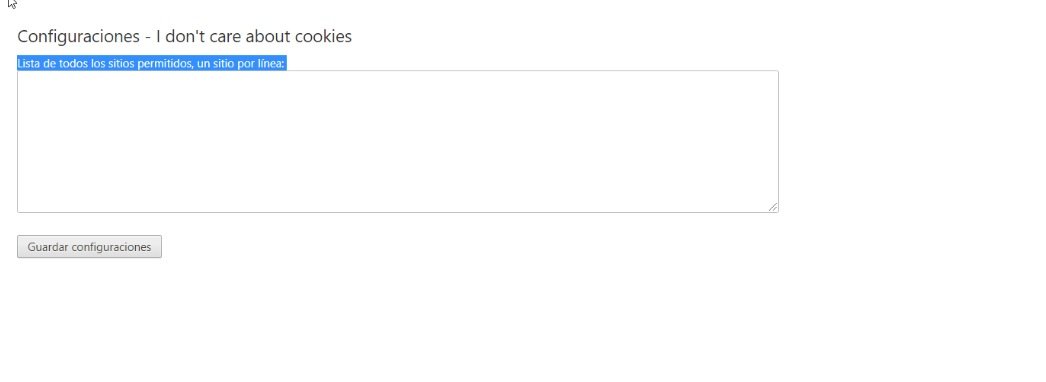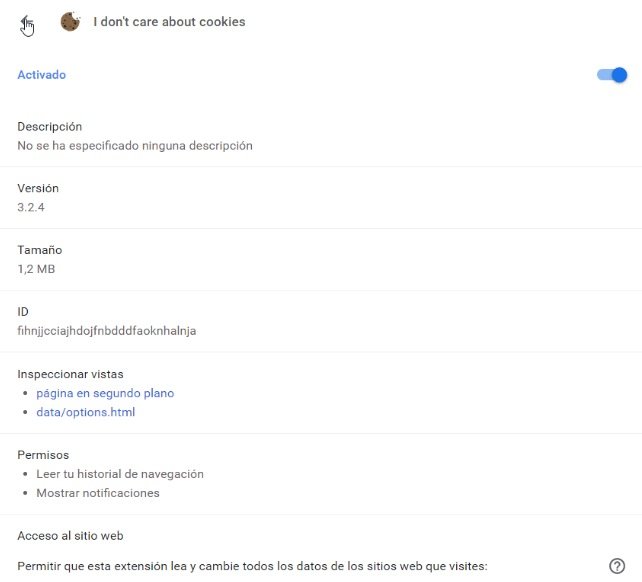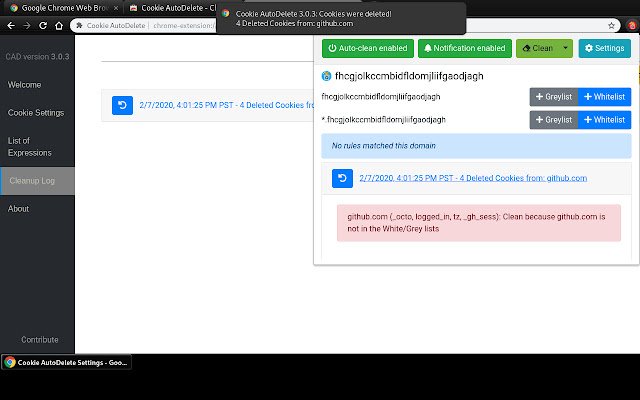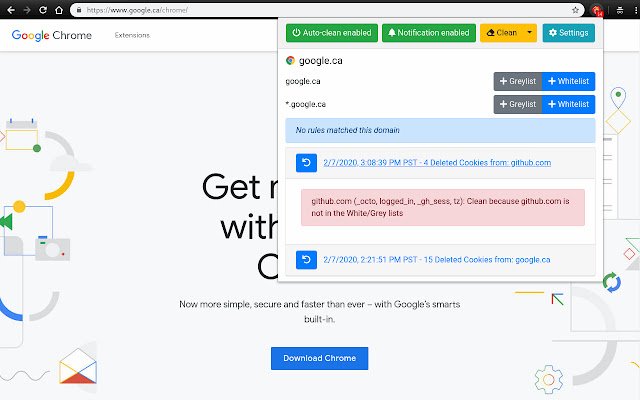While most users of online platforms don’t care about the information these sites can collect, knowing the permissions with which websites operate is indispensable for computer security best practices. In recent times websites should warn users about their cookies collection policies, although this can be somewhat annoying and repetitive.
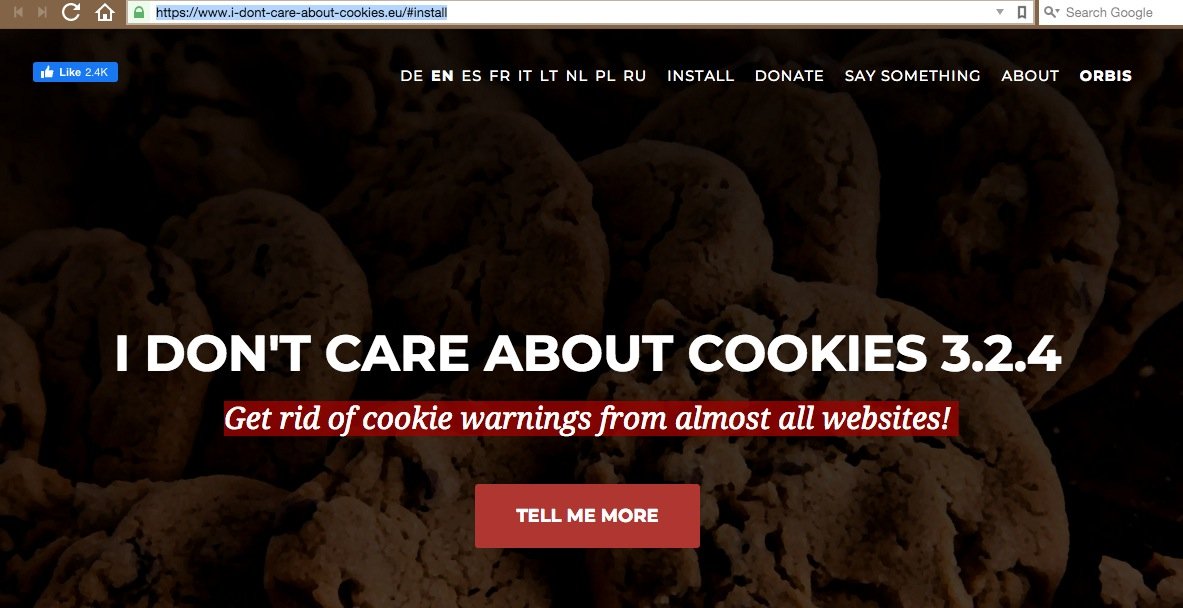
“I DON’T CARE ABOUT COOKIES” is a very useful tool for any user who wants to limit the constant cookie alerts displayed on websites capable of collecting information.
Thanks to this tool users will be freed from all cookie warnings that appear when entering each website in compliance with the European Union’s General Data Protection Regulation (GDPR) and other similar legislation. The I DON’T CARE ABOUT COOKIES browser extension will prevent you from having to click the “OK” button every time you log in to a new platform.
The downside is that using this tool would allow websites to manage user cookies as they please (although in most cases this already happens). Therefore, it is best to keep your data out of the reach of companies is to configure the automatic deletion of cookies.
For this, browser extensions like Cookie Auto Delete provide the user with the ideal way to delete these records by simply closing a website, or you can opt for periodic deletion of your browsing data after using your trusted web browser.
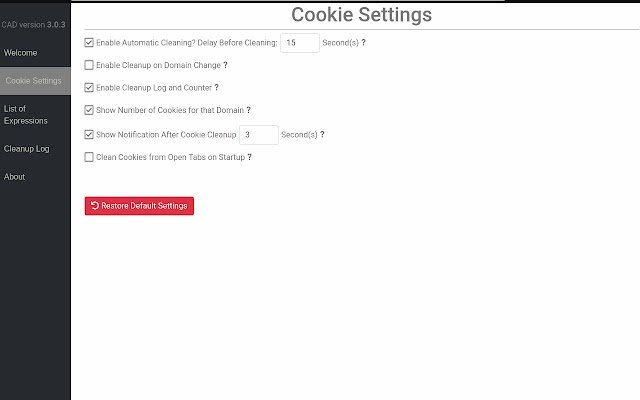
This is the ideal way to get rid of annoying cookie notices without letting Internet companies collect all your private information.

He is a well-known expert in mobile security and malware analysis. He studied Computer Science at NYU and started working as a cyber security analyst in 2003. He is actively working as an anti-malware expert. He also worked for security companies like Kaspersky Lab. His everyday job includes researching about new malware and cyber security incidents. Also he has deep level of knowledge in mobile security and mobile vulnerabilities.