Recently hundreds of Windows system users have been surprised to notice that, unexpectedly, the storage space on their devices appeared completely full, and a situation that seems to be due to a Windows Defender error. Some users report that the security software flaw causes hundreds of thousands of files to be created, so the device’s storage space was consumed in a matter of hours.
The issue affects systems where Windows Defender is the default security solution and resides in engine version 18100.5. The report mentions that the bug was fixed with the release of v18100.6 and just go to the Settings> Update> Security> Open Windows Security> Settings> About route.
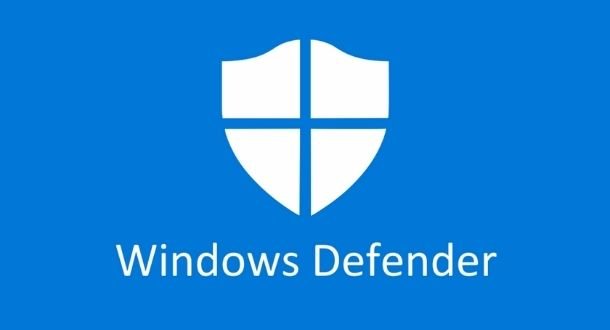
The files are stored in C:/ ProgramData/ Microsoft/Windows Defender/Scans/History/Store, so users should check this path if their systems are affected by this flaw.
In the Microsoft Answers forum, hundreds of users have discussed the possible source of the error. One of the users even mentioned that around 4 million files with a weight of 11GB suddenly appeared on their Windows Server 2019 system, taking up the remaining storage space in their deployment.
Several users also report running Sophos, so that may contribute to the problem. In Ghacks, a test system running Windows 10 version 20H2 saw more than 10,000 files created overnight. In addition to updating Windows Defender, the other possible solution is to delete the files and disable real-time protection, although it is obvious that this option could leave a vulnerable system.
To learn more about information security risks, malware variants, vulnerabilities and information technologies, feel free to access the International Institute of Cyber Security (IICS) websites.

He is a well-known expert in mobile security and malware analysis. He studied Computer Science at NYU and started working as a cyber security analyst in 2003. He is actively working as an anti-malware expert. He also worked for security companies like Kaspersky Lab. His everyday job includes researching about new malware and cyber security incidents. Also he has deep level of knowledge in mobile security and mobile vulnerabilities.











