Introduction
We all want to get in touch with our old friends or colleagues. There are many social media websites, but if we try to search someone on every website, we will have to invest many hours. Now, we can crawl any user’s social media profile by using this sherlock tool. Even the researcher of International Institute of Cyber Security says, that these types of tools are used by forensics investigators to search people on internet.
Sherlock tool crawl any users profile based on username, entered. This is tool uses 299 social media websites. Using this tool, it is easy to find any users profile in few minutes and we can also search more than one user at a time.
Environment
- OS: Kali Linux 2020 64 bit
- Kernel version: 5.6.0
Installation Steps
- Use this command to clone the file
- git clone https://github.com/sherlock-project/sherlock
root@kali:/home/iicybersecurity# git clone https://github.com/sherlock-project/sherlock Cloning into 'sherlock'... remote: Enumerating objects: 16, done. remote: Counting objects: 100% (16/16), done. remote: Compressing objects: 100% (12/12), done. remote: Total 4485 (delta 6), reused 7 (delta 1), pack-reused 4469 Receiving objects: 100% (4485/4485), 15.30 MiB | 3.29 MiB/s, done. Resolving deltas: 100% (2837/2837), done.
- Use cd command to enter into sherlock directory.
root@kali:/home/iicybersecurity# cd sherlock/ root@kali:/home/iicybersecurity/sherlock#
- Next, use this command to install the requirements.
- python3 -m pip install -r requirements.txt
root@kali:/home/iicybersecurity/sherlock# python3 -m pip install -r requirements.txt Requirement already satisfied: beautifulsoup4>=4.8.0 in /usr/lib/python3/dist-packages (from -r requirements.txt (line 1)) (4.9.1) Collecting bs4>=0.0.1 Downloading bs4-0.0.1.tar.gz (1.1 kB) Requirement already satisfied: certifi>=2019.6.16 in /usr/lib/python3/dist-packages (from -r requirements.txt (line 3)) (2020.4.5.1) Requirement already satisfied: colorama>=0.4.1 in /usr/lib/python3/dist-packages (from -r requirements.txt (line 4)) (0.4.3) Requirement already satisfied: lxml>=4.4.0 in /usr/lib/python3/dist-packages (from -r requirements.txt (line 5)) (4.5.2) ==============================================================================================SNIP================================================================================================================================= Found existing installation: PySocks 1.6.8 Not uninstalling pysocks at /usr/lib/python3/dist-packages, outside environment /usr Can't uninstall 'PySocks'. No files were found to uninstall. Attempting uninstall: stem Found existing installation: stem 1.7.1 Not uninstalling stem at /usr/lib/python3/dist-packages, outside environment /usr Can't uninstall 'stem'. No files were found to uninstall. Successfully installed PySocks-1.7.1 bs4-0.0.1 requests-futures-1.0.0 stem-1.8.0 torrequest-0.1.0
- Use this command to find the help options, python3 sherlock -h
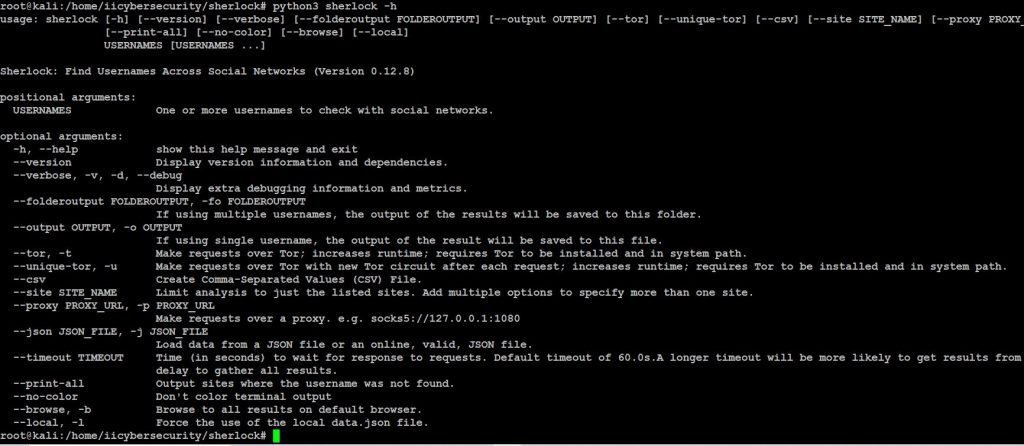
- Now, use this command to view the user’s profile on all social media platforms, python3 sherlock <username>
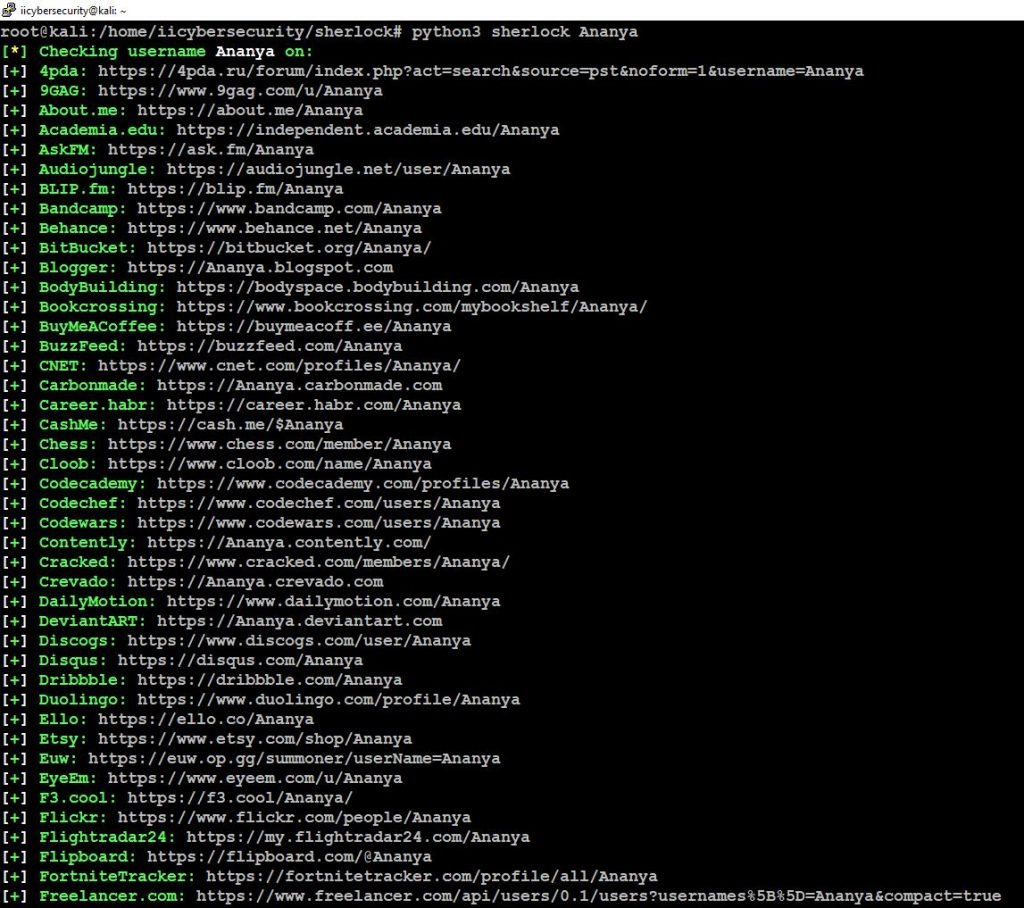
- Successfully we got the user’s profile URLs, let’s open this URL in the browser to view the user’s profile.
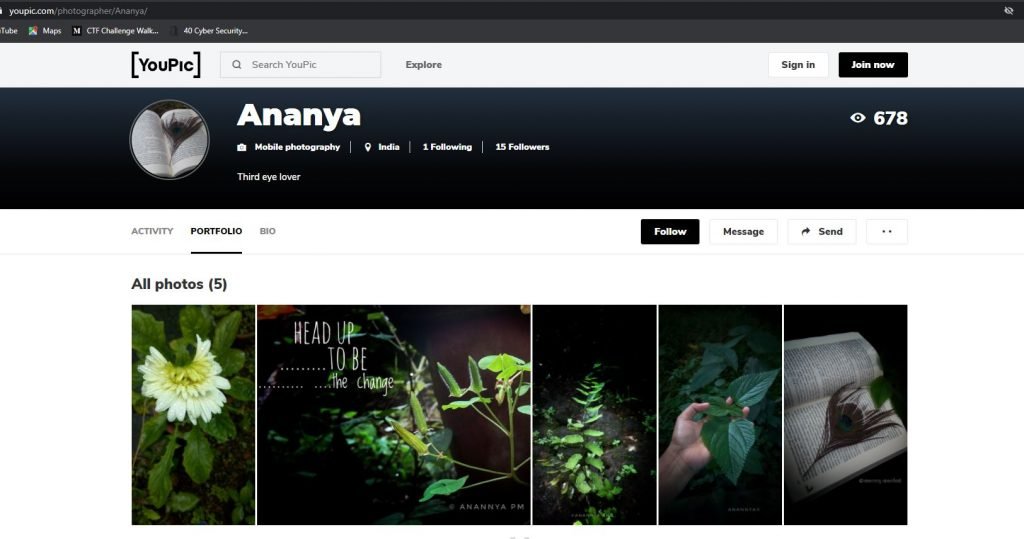
- Successfully we got the user’s profile.
- We can also search for multiple users using, python3 sherlock –site instagram ribika pooja
root@kali:/home/iicybersecurity/sherlock# python3 sherlock --site instagram ribika pooja [*] Checking username ribika on: [+] Instagram: https://www.instagram.com/ribika [*] Checking username pooja on: [+] Instagram: https://www.instagram.com/pooja
- Here, we got users profiles.
Conclusion
As we saw how this sherlock tool crawled all the social media platforms for users profile and it’s very easy for investigation purpose.

Cyber Security Specialist with 18+ years of industry experience . Worked on the projects with AT&T, Citrix, Google, Conexant, IPolicy Networks (Tech Mahindra) and HFCL. Constantly keeping world update on the happening in Cyber Security Area.











