The corporate world has welcomed remote work with open arms since the COVID-19 pandemic induced strict lockdowns in 2020. This method of work not only provides a way to work from outside of the office space, but it is also convenient. However, remote work has its downsides, like all good things. In this case, remote work’s downsides are cybersecurity risks.
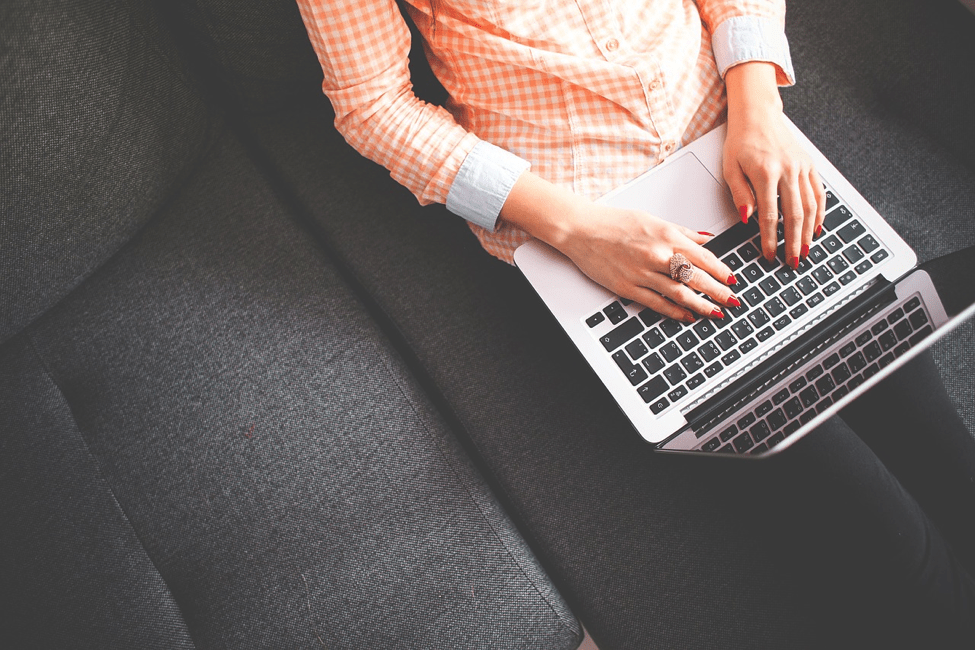
While remote work allows you to work from anywhere, you lose the cyber protection that comes with the office. Not to worry, remote work cybersecurity risks are preventable. Therefore, in this article, Venn will discuss the significant risks and offer a secure remote workspace solution.
Cybersecurity risks associated with remote work
Just as remote work offers benefits, it comes with risks. Here are remote work cybersecurity risks you should look out for:
- Malware
Employees working from home usually work with unsecured devices and networks that lack the protection to repel attacks. Hence, hackers use malware, a type of software designed to attack work devices and obtain confidential data from them. Malware can penetrate employees’ devices without adequate security.
The most common malware deployed by hackers is ransomware. They use ransomware to block users’ access to their devices or data. Basically, they can seize control of an employee’s device and have the freedom to delete, destroy, steal, or publish sensitive corporate data.
- Weak passwords
The IT department is usually in charge of ensuring strong passwords in the office environment. The department ensures that work-related devices and accounts use invulnerable passwords. However, this scrutiny is absent when an employee works from home.
When employees are left without IT supervision, they care more about using passwords they can easily remember than setting unique passwords. As if that wasn’t enough, they often recycle passwords, using the same codes for multiple accounts. However, these practices present a significant cybersecurity risk.
Weak passwords are easy for hackers to crack. Once they crack a password, they use it for other accounts. This approach may get them access to confidential corporate files and accounts.
- File sharing
Workers often need to share documents and files with their colleagues when working remotely. This practice is protected through encryption in the office because files are stored on a corporate network. However, this protection is often absent outside the office.
So, sharing sensitive files through file-sharing tools can make data vulnerable to hackers. Losing confidential corporate information can trigger security events such as identity fraud and theft.
- Insecure Wi-Fi
Corporate Wi-Fi networks generally utilize secure firewalls to monitor and block malicious attacks. So, these attacks are often dead on arrival when they are launched. However, remote workers often rely on unsecured Wi-Fi networks at home to work. Sometimes, they even use the convenience of public networks to work outdoors.
If hackers breach these unsecured networks, corporate data is vulnerable to theft.
- Use of personal devices
In the era of Bring Your Own Device (BYOD) or Bring Your Own PC (BYOPC) to work, more companies are giving employees access to corporate data and work with their personal devices. These devices usually lack the high level of encryption that comes with company devices, making them vulnerable to malicious actors who can steal corporate data.
How to prevent remote work cybersecurity risks
The good thing about remote work cybersecurity risks is that they are not impossible to prevent. You can avoid these risks with simple steps that we will explain below:
- Install a Virtual Private Network (VPN)
A VPN uses encryption to secure information on a device. Essentially, the network can provide an employee’s device the protection they are not getting from their corporate network. However, we recommend a robust VPN provider with top security features. We do not recommend free VPNs because they typically provide weak protection.
- Install antivirus software
As you already know, malware is a serious tool hackers use to breach a device and steal data. However, ransomware and other types of malware cannot get through strong antivirus software. Antivirus software detects and blocks phishing emails, malicious popup ads, suspicious websites with malware, and other attacks. That means you can prevent malware attacks with reliable antivirus software.
- Avoid unsecured Wi-Fi networks
Public Wi-Fi networks typically lack encryption, and we strongly advise avoiding them. They are attractive options when outdoors, but they pose significant risks to corporate data. Companies can provide employees with mobile routers to discourage the use of public Wi-Fi networks.
Also, employees should regularly update their home router’s firmware to download security patches offering malware protection.
- Use unique passwords
Employees must use unique passwords for all work-related devices and accounts to reduce the risk of hackers gaining access. The passwords should have letters, numbers, and special characters for maximum security. There’s no need to memorize them; you can store different passwords with a trustworthy password manager.
- Employee responsibility
Remote work comes with bad habits such as device sharing, storing passwords in insecure locations, reusing passwords, and employees taking the freedom for granted.
Companies can curb these habits by conducting regular training on cybersecurity for employees. They should make employees take responsibility for remote work cybersecurity by teaching them essential tips to prevent the risks.
Conclusion
You cannot effectively operate a remote work policy in your office and not take cybersecurity risks seriously. Thankfully, you can use the simple tips in this article to deal with the threats. Stay with Venn for more remote work cybersecurity tips.

Working as a cyber security solutions architect, Alisa focuses on application and network security. Before joining us she held a cyber security researcher positions within a variety of cyber security start-ups. She also experience in different industry domains like finance, healthcare and consumer products.











